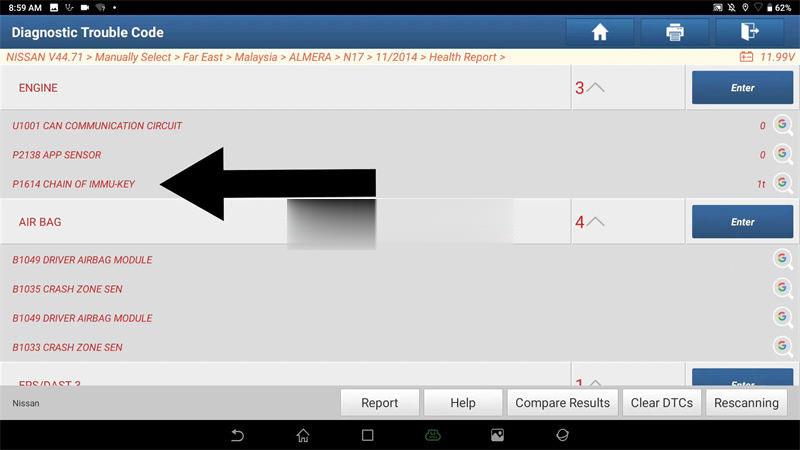
After replacing BCM, Nissan may have a fault code P1614. This code usually comes out when a not registered or damaged key is used to start the engine. Using Launch X431 V, X431 V+ or X431 Pro Mini can do an immobilizer NATS(Nissan Anti-theft System) key register for Nissan.
Following we’re taking a 2014 Nissan Almera N17 to make a demo on how to do it.
Read Pin Codes
Connect X431 scan tool into OBD, go to scan systems firstly,
Local diagnose >> Nissan >> OK >> Manually select >> Far east >> Malaysia >> Almera >> N17 >> 11/2014 >> Health report
Find out the fault code:
P1614: CHAIN OF IMMU-KEY
NATS(Nissan Anti-theft System) >> After replacing or installing operation >> Replace BCM
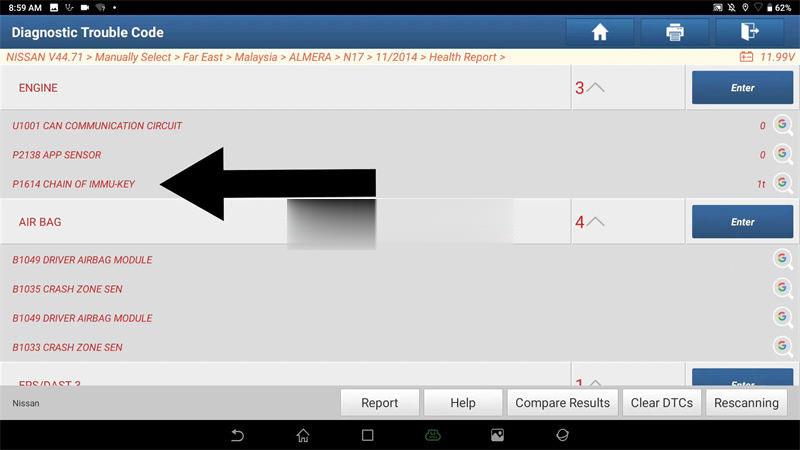

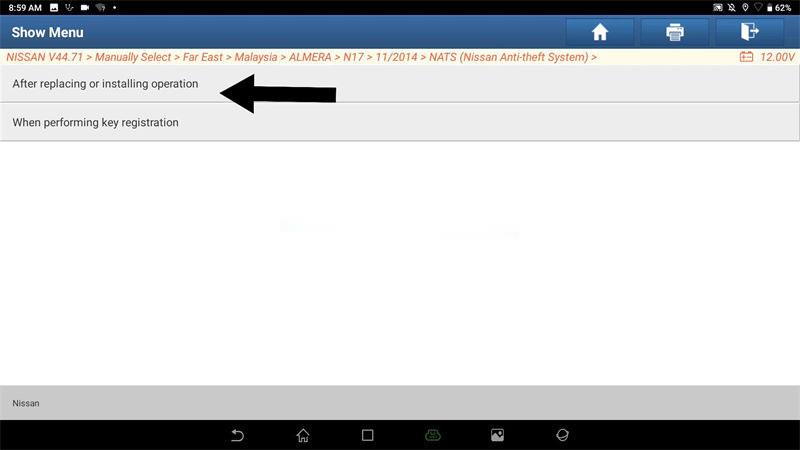
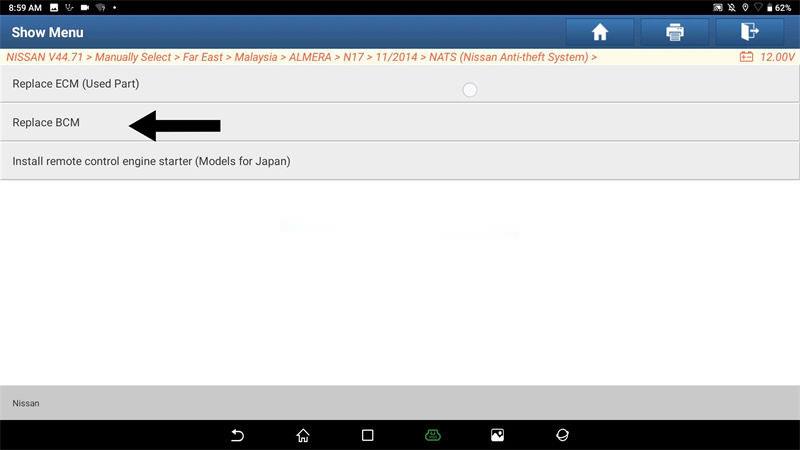
This procedure erases all registered key Ids. Therefore, all of the customer’s keys should be obtained before starting this procedure.
Press “OK” to continue.
The immobilizer codes (PIN) were read out, press “OK”.
Input immobilizer code(4 digits PIN) for initialization.
OK >> OK
Follow the instructions to operate:
Insert the ignition key into the ignition key cylinder and turn it ON.
The system will automatically proceed to initialization ECU after the operation.
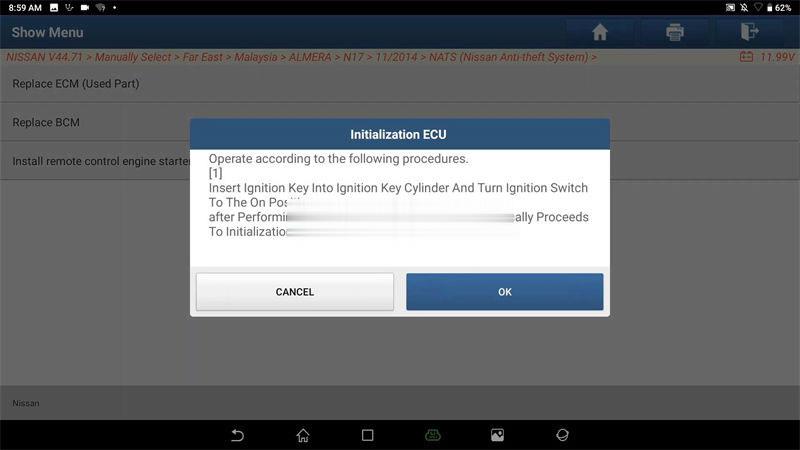
Registration Key
1. Remove the inserted ignition key from the ignition key cylinder;
2. Insert the unregistered ignition key into the ignition key cylinder, turn it ON, wait for 5s or more;
3. Check that the security indicator blinks 5 times;
4. Turn ignition switch to OFF, remove the ignition key, wait for 3s or more;
5. A maximum of 5 ignition keys can be registered by repeating the procedure from step2 to step4 using unregistered ignition keys.
After key registration operation, the system returns to key registration mode. Therefore, it is necessary to end the operation.
1. Insert the ignition key into the key cylinder and turn it to ON;
2. For models with remote control engine starter, the buzzer of remote control engine starter sounds once. Registration unsuccessful if buzzer does not sound or sounds 3 times;
3. Turn ignition switch to OFF, remove the ignition key, wait for 3s or more;
4. Check that the security indicator blinks at intervals of approximately 3s.
Once done, all keys can start the engine.
Let’s check the DTC again. The fault code P1614 has cleared.
Done!
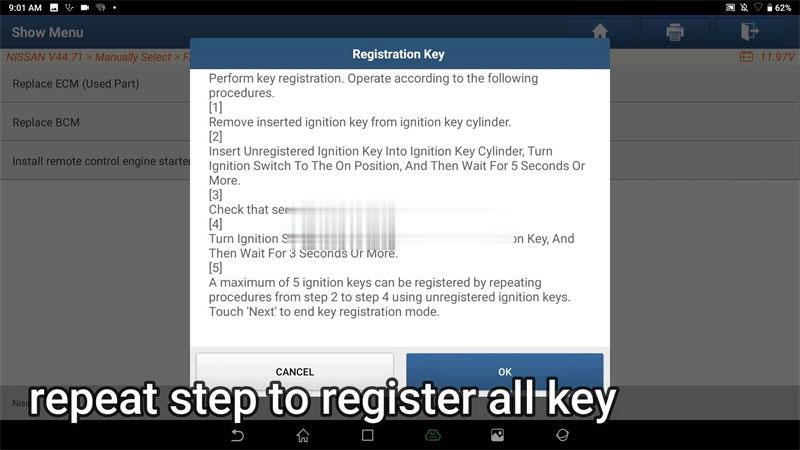
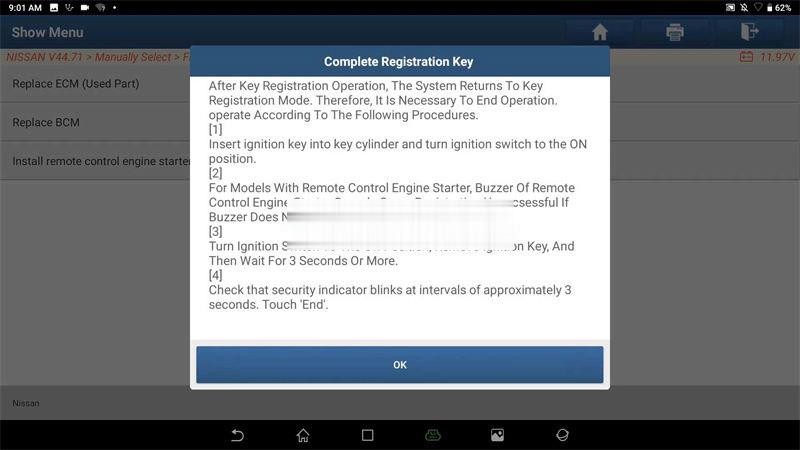
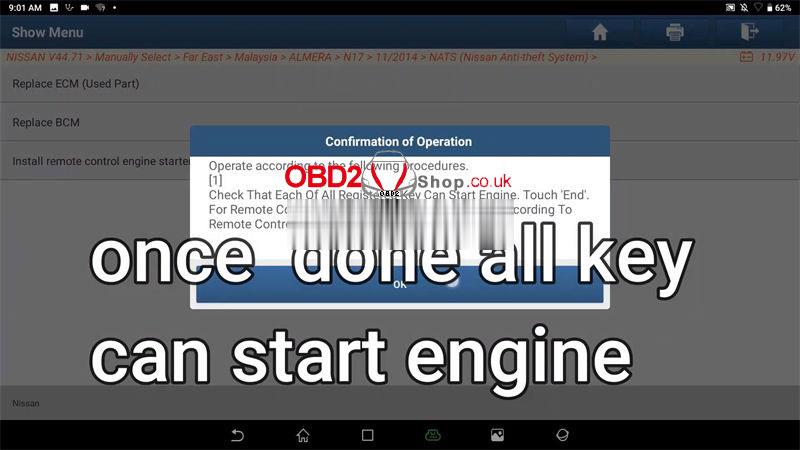
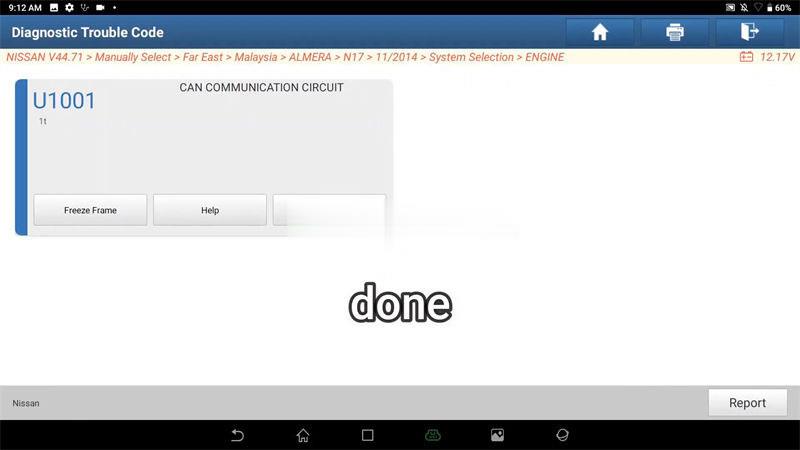
This is how to use Launch X431 Diagnostic Tool to do an immobilizer key register for Nissan after replacing BCM.
Leave a Reply