How to connect the ECM by CAT Communication Adapter 3
-To cancel all attempts to communicate with the ECM, click the “Stop Connect” button on the Connection message box. All functions that require an active […]
-To cancel all attempts to communicate with the ECM, click the “Stop Connect” button on the Connection message box. All functions that require an active […]

CAT Caterpillar ET Adapter III is the latest generation of the Communication Adapter group,and replaces the for CAT Comm Adapter II. This is the only […]
Caterpillar ET for U.S. Military (2020A v1.0) Figure 1.1 – Install Cat ET for U.S. Military Feel FREE to Contact Us, if you need Caterpillar […]
“Cold Mode” and “No Engine Speed” on Status Flags Cold Mode -The ECM limits engine power during cold mode operation and the ECM modifies injection […]
How to Create Product Status Report (Download List) on Caterpillar ET Software Purpose: The Product Status Report feature allows users to capture the status of […]
Purpose: The Product Status Report feature allows users to capture the status of a machine or engine at a specific moment in time. Data loaded […]
FREE Setting Caterpillar ET-2015A (Electronic Technician) Full Service Dealer, Diagnostic Software for Caterpillar Engine, ET 2015A Read More: FREE Caterpillar ET-2017A Full Service Dealer, Diagnostic […]
CAT Caterpillar ET 2020A (replaces CAT ET 2019C, 2019B) Electronic Technician Diagnostic Software Caterpillar electronic technician 2020A is an updated version of the caterpillar dealer […]
The CAT Caterpillar ET Diagnostic Tool works with a communication adapter to allow connection to an ECM. A graphical interface makes this software quick to […]
Heavy Duty Diagnostic CAT ET III WIFI Caterpillar ET3 Adapter III 317-7485 Diagnostic Scanner CAT Communications Adapter III 317-7485 is the latest generation of the […]
Copyright © 2026 | WordPress Theme by MH Themes