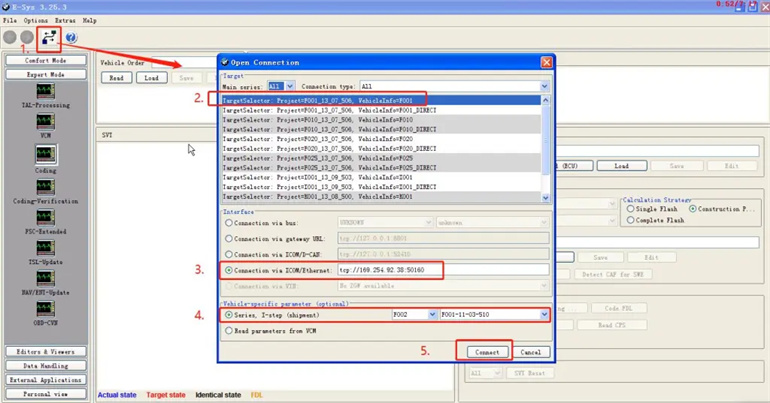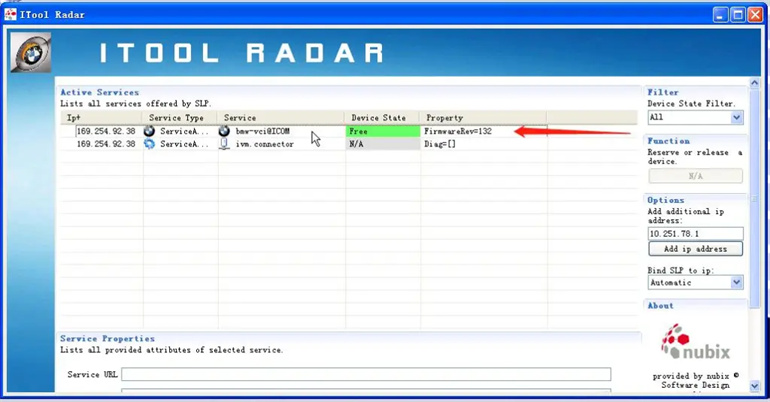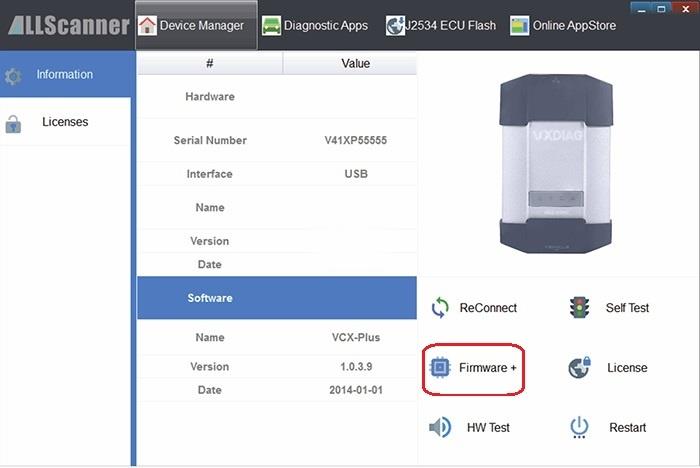BMW ICOM NEXT The best diagnostic and programming tool for BMW, MINI, Rolls-Royce BMW-Model
BMW ICOM Next The best diagnostic and programming tool for BMW, MINI, Rolls-Royce BMW-Model BMW ICOM NEXT BMW Diagnostic & Programming Tool Support BMW Series […]