
This post will help you better understand how to operate the VSP-600 video scope on the LAUNCH X431 PAD 7.

The X431 PAD VII (PAD 7) has a USB cable, can directly connect to USB A port
The Launch VSP-600 Videoscope has 800mm length, 5.5 mm diameter, and 6 LEDs illumination. It also has a single button and supports remote control. Besides, It also supports 30 frames per second.
After connecting X431 PAD VII and VSP-600 properly, go to operate on the X431 tablet
Operation path:
Select Other Modules>> Toolbox>> Videoscope

Allow endoscopy to access super eyes
There are 90 deg view, magnet & hook attachments in the VSP600 package.

Magnet attachment and VSP-600 connection diagram:

90 deg view attachment and VSP-600 connection diagram:

Hook attachment and VSP-600 connection diagram:

Video camera displayed

Video mode
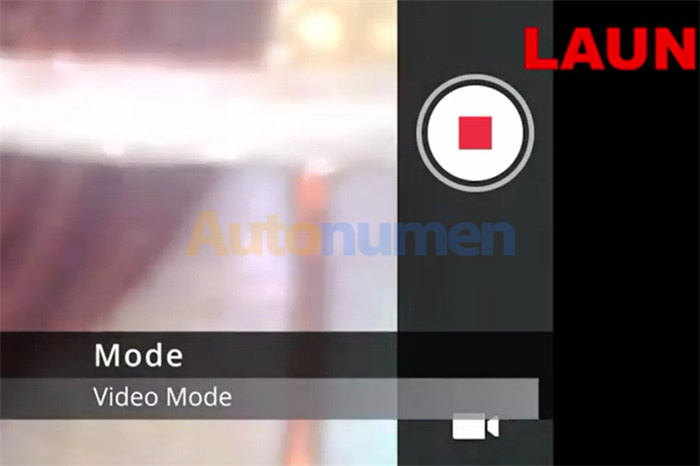
Path to check the image or video:
Select Other Modules>> Toolbox>> Videoscope>> Gallery

More info for X431 PAD VII PAD 7 Full System Diagnostic Tool:https://www.autonumen.com/goods-7175-Launch-X431-PAD-VII-Pad-7-Full-System-Diagnostic-Tool.html

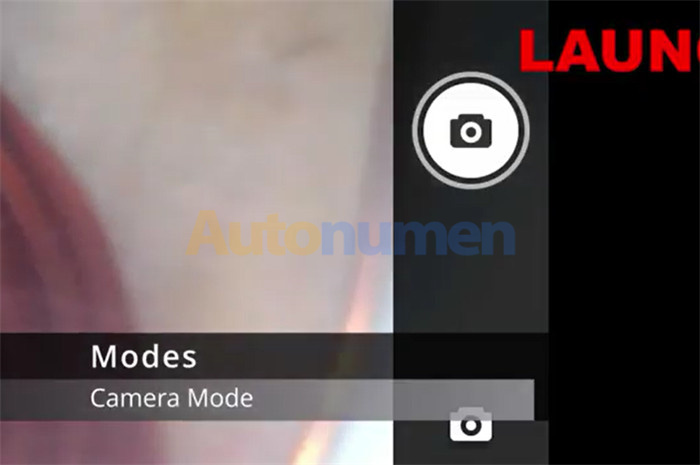

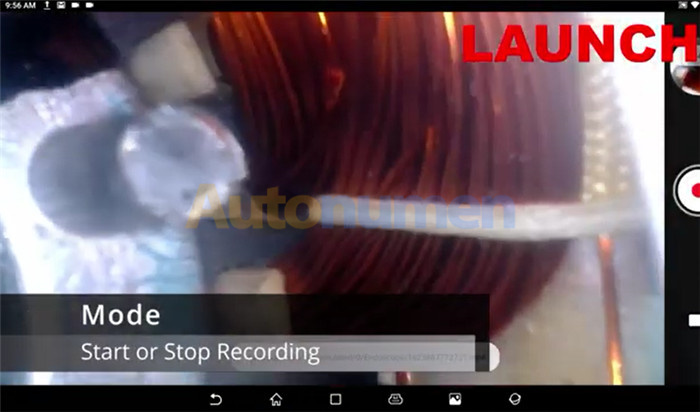
Leave a Reply