
Here comes the easy step-by-step guide on how to update CAR FANS C800 heavy duty diagnositc tool software.
Note: CAR FANS C800 Heavy Duty Diagnostic Scan Tool Truck Scanner for Commercial Vehicle, Passenger vehicle, Machinery with Special Function Calibration
Procedures:
Step 1:Visit CAN FANS official website:http://www.znjskj.com
Click “Product Service”
Select “Software Update”
Step 2:Enter your account and password
Step 3:Download software upgrade package.
After download completing.Insert the SD card reader with SD card into computer.
Then double click software upgrade package you download before
Click update
Wait for progress bar completing…
When the progress bar completing,it will prompt the massage to enter the product serial number and password
Click the “update” button and check the updating status
If you find the updating failure,please click the “update” button again until it prompt the updating is successful.
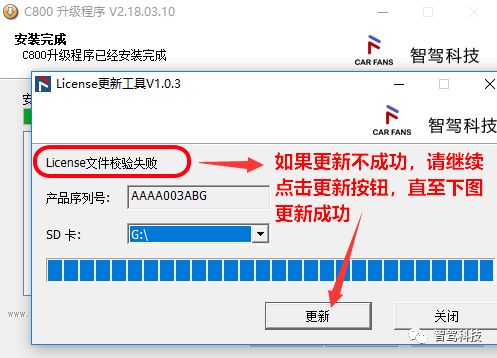
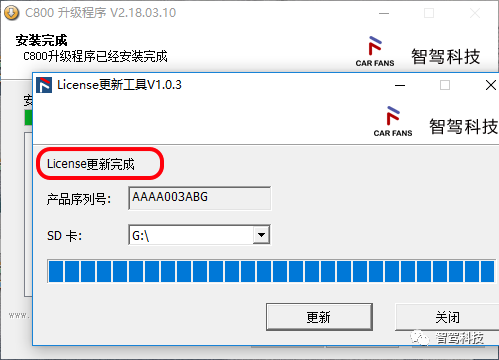
How to update software,if above method don’t work.
Open the “Tools” folder
Enter the product serial number and password to perform software updating


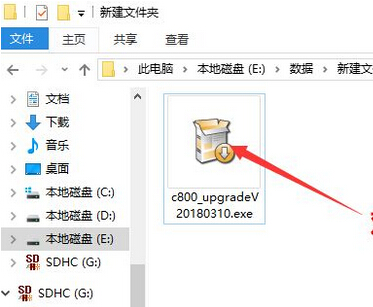
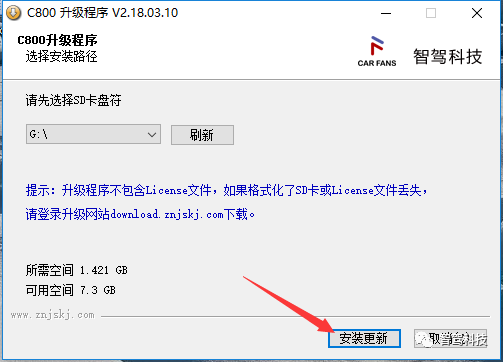
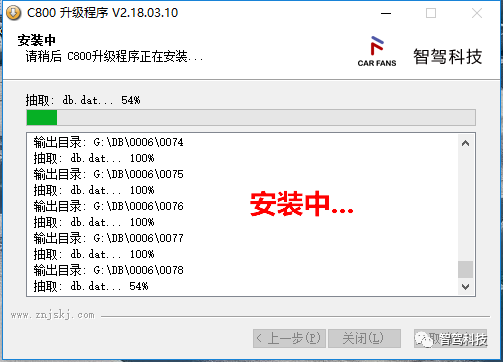
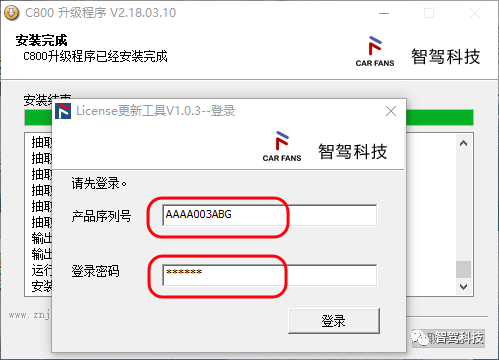
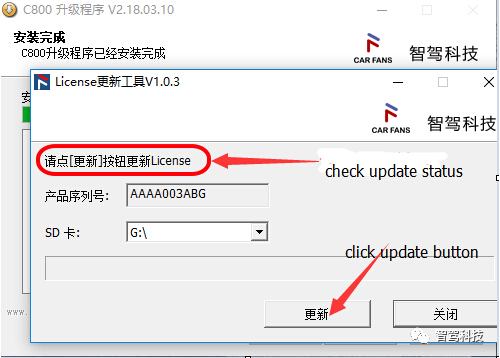
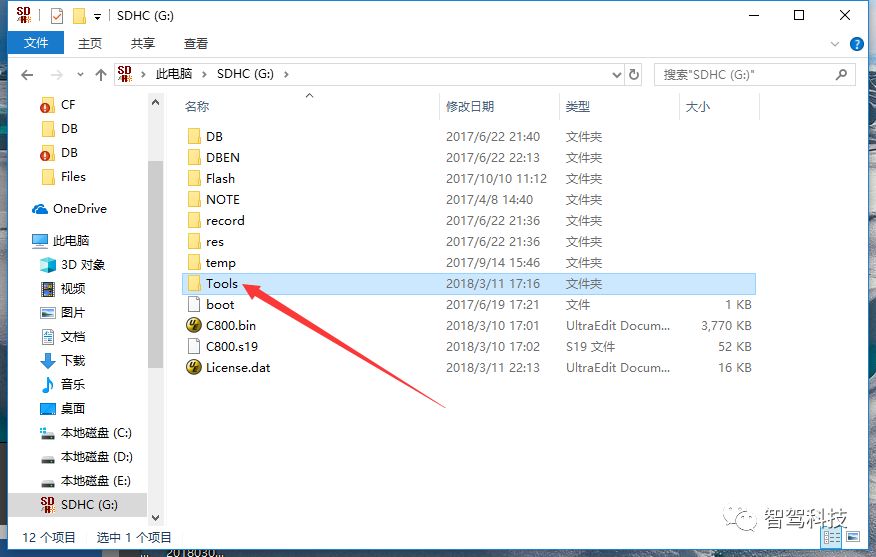
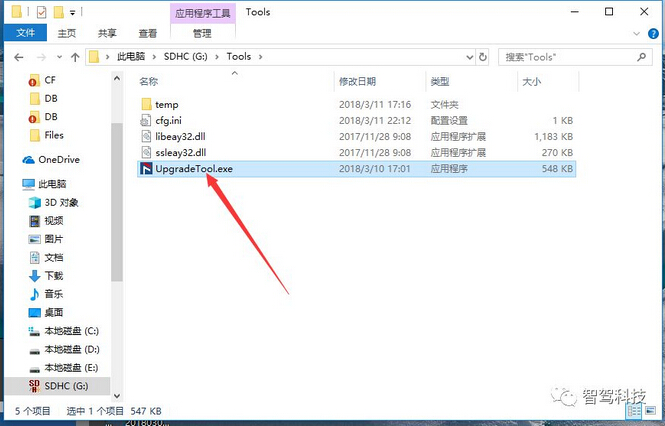
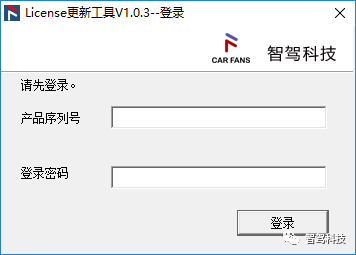
Leave a Reply