Mercedes Benz SCN Coding must be performed if the Sprinter PSM (Parameterizable special module) had not been installed. SCN coding should be applied together with MB Star Diagnostic Tools system.
PSM Coding can be achieved via both online and offline, here is the instruction of offline coding.
Tool needed:
MercedesBenz MB SD Connect C4 diagnostic tool
DAS Offline SCN coding service software
A Dell D630 laptop for Dell format HDD
NOTE:
Our Offline SCN Coding service is valid for MB STAR diagnostic software HDD 2013.* to 2014.7 version.
Free download offline mode in DAS fix
After download the software, provide your ID to us, we will calculate the key for you.
PSM online SCN Coding Instruction:
Well install Star diagnosis software
Connect MB SD Connect C4 diagnostic system with vehicle
Start DAS program
Run a Quick Test
Come to EIS (electronic ignition starter switch) control unit
Select “Control unit adaptation” and press F3 button
Select “SCN Coding” option
Select “Perform SCN coding”
Select “Offline” menu item (no networked Star Diagnosis device)
Confirm “Determine vehicle data for offline SCN coding from the vehicle” with F3
Fill out the fax form completely and print with “F11”
If an e-mail address is indicated on the fax form, SCN coding will be sent via e-mail. If a fax number is indicated on the fax form, SCN coding data will be sent via fax.
Before sending the fax form to the Star Diagnosis Help Desk, the appropriate control unit must be added in VeDoc to the vehicle equipment list.
After you open VeDoc, start the program by clicking on “Start”
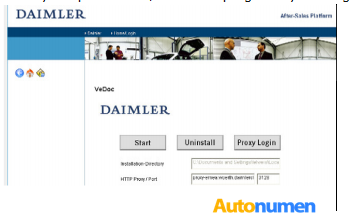
Then enter the VIN in the “Search” field
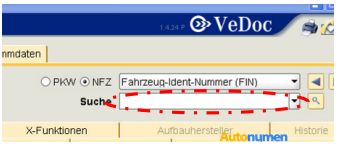
Once the vehicle has been found in the system (the VIN will be shown in the top right), go to the “Codes” field

Under “Add”, the installation code “ED5” (parameterizable special module) is added to the equipment list
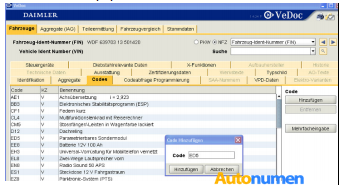
Print out and send the fax form to the indicated Star Diagnosis Help Desk fax number.

Perform SCN coding after you receive the coding data Please enter the coding string line by line
In the MB STAR DAS (Diagnosis Assistance System), select the menu item “Step 2: perform SCN coding”. Continue with “F3”.
Select keyboard entry with “F4”
Enter the SCN coding data in DAS manually
Switch the ignition on and off (Depends on control unit, see specification in DAS)
Print out the order log with “F11” and enclose with the repair order
Leave a Reply