VXDIAG VCX SE for BMW installation guide, coverage, diagnostic and programming test results.
Generally speaking, it is worth owning one.
VXDIAG VCX SE for BMW software installation tips:
The packed CD is contained with the driver, if you have the original BMW software, please run the driver first.
If you don’t have the original BMW software, just run the 500GB HDD in the package, plug it into the computer and it will run smoothly.
Connect VXDIAG VCX SE to the computer and BMW vehicle via Wifi & Bluetooth:
1). With the original BMW software, insert the CD to run the driver first, then run BMW software.
2). Without the original BMW software, insert the HDD to the computer to directly run without installation.

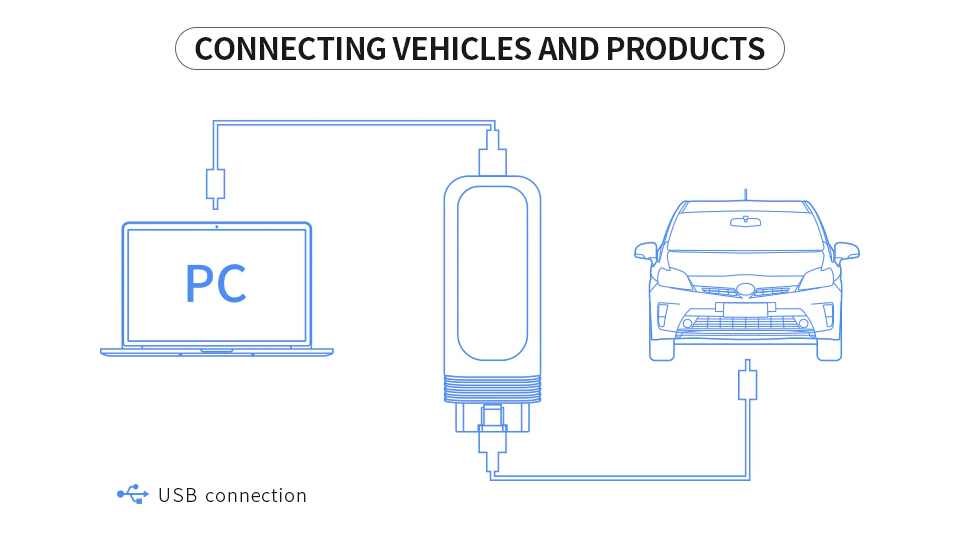
After that, you can enjoy as the same capabilities as ICOM including All BMW E, F, G Series diagnosis, programming & coding, besides VCX SE features in online programming, LSAT parts drawnings, brush hiding etc.
VXDIAG VCX SE BMW coverage:
From 2004 to 2019 incl. BMW Cars, for BMW Motorcycle, for Rolls-Royce, for Mini Cooper.
Attach several images of BMW diagnostic and programming operation:
ISTA -D (Diagnosis):
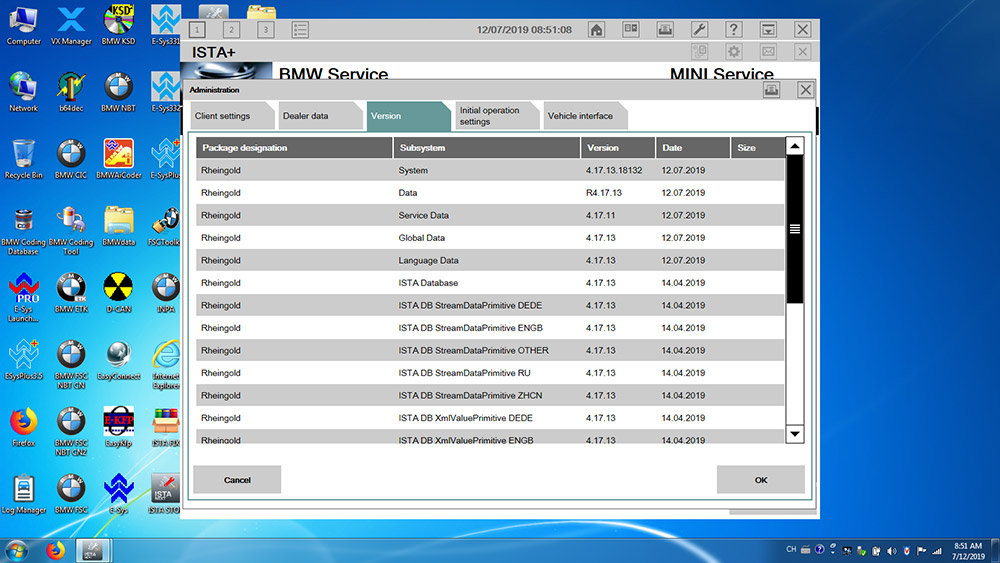
Input VIN.
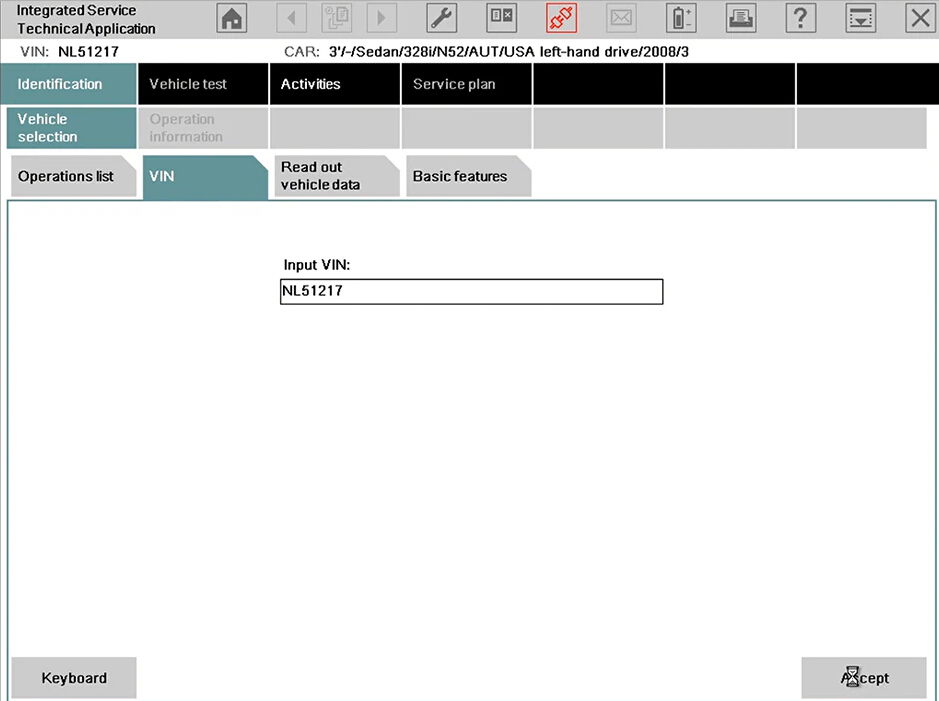
Click on “Vehicle Test”, and it directs you to Control unit tree and control unit list.
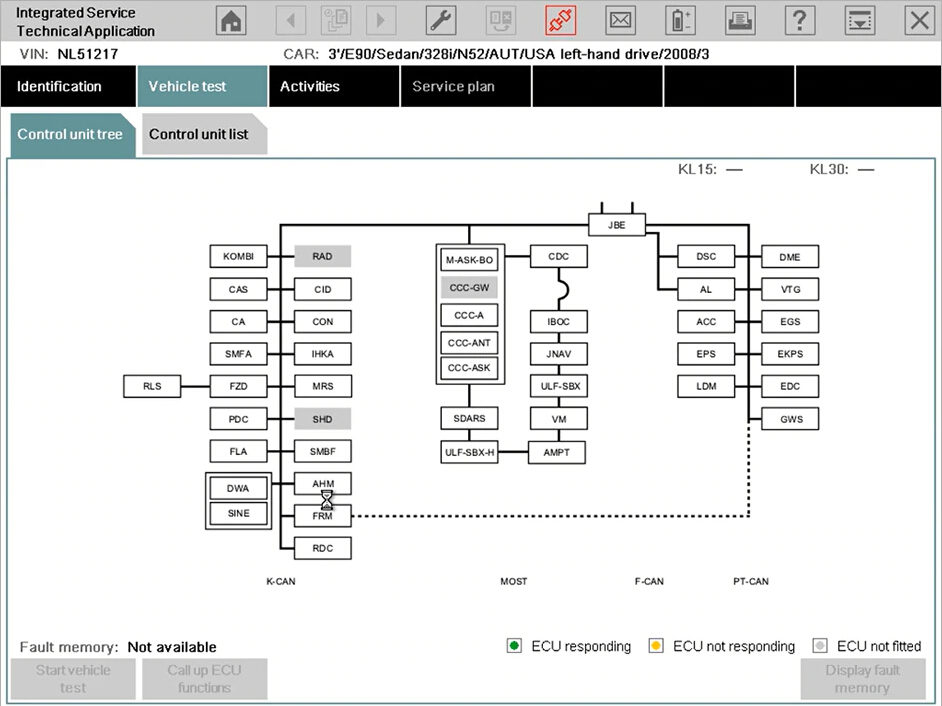
Click on “Activities” -> “Guided troubleshooting” -> “Fault memory”.
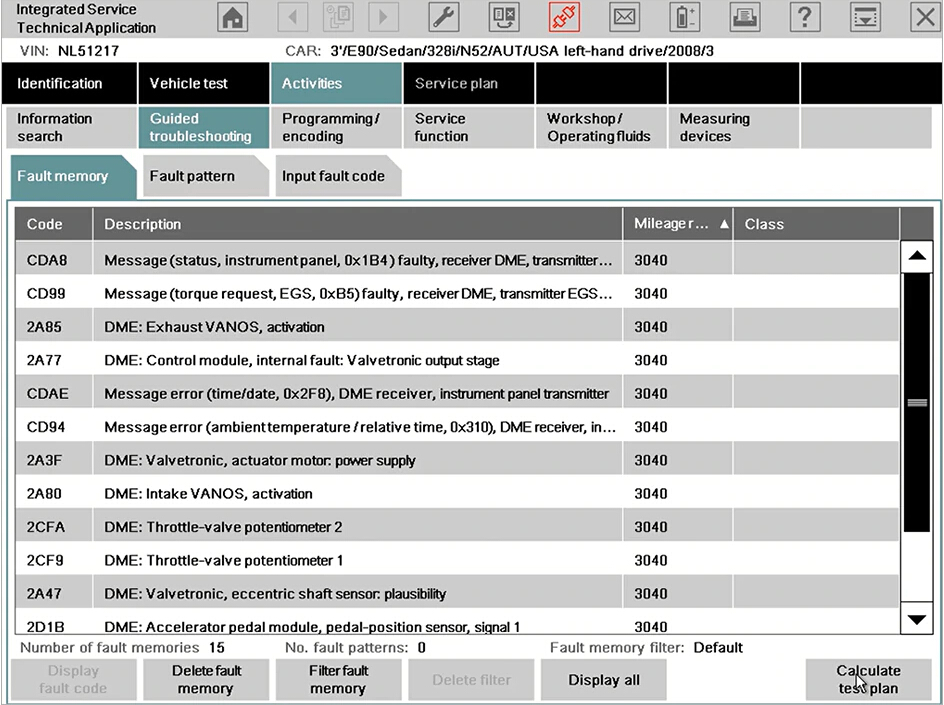
Operation information -> Operation details.
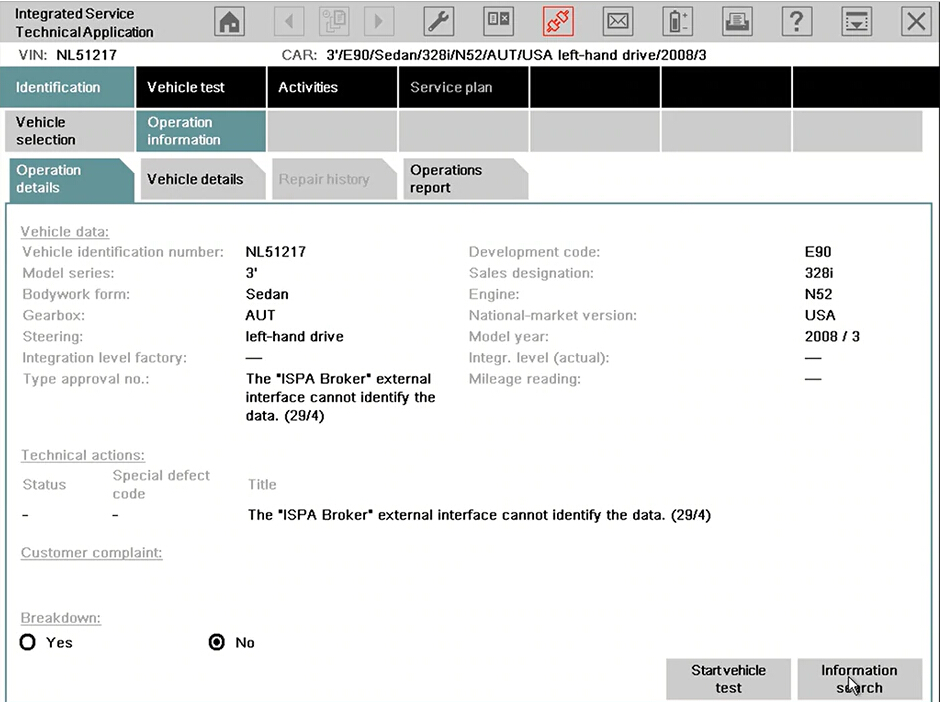
ISTA -P (Programming):
VCX SE has many engineering software options incl.
WINKFP (for E series: programming, upgrade and downgrade)
Tool32 (enter key, import codes, delete certification, advanced features of For BMW series)
INPA (read vehicle information, diagnosis, read and clear trouble codes)
For BMW Coding (for E series: import data, change the code or realize hidden functions)
KSD2 (offer full vehicle repairing information for diagnosis or programming)
NCS-Expert tool (for E series: set codes, realize hidden functions and change settings).
It is worth mentioning that VCX SE has the capabilities of many programming options:
– ECU upgrade programming, coding, Change vehicle configuration VO, Import vehicle FSC activation code.
-Import /Export Data Software.
– ECU version upgrade /downgrade, ECU repair after ISSS programming failure.
– Vehicle diagnosis, delete fault code, read vehicle Data.
– Matching control unit sets code, changes vehicle configuration and activation code, deletes hidden function.
– Flash programming of control unit.
– Manual input parameter reading module, reset fault software/ hardware number.
-Brush hiding function, circuit parts drawing query, accessories query, etc.
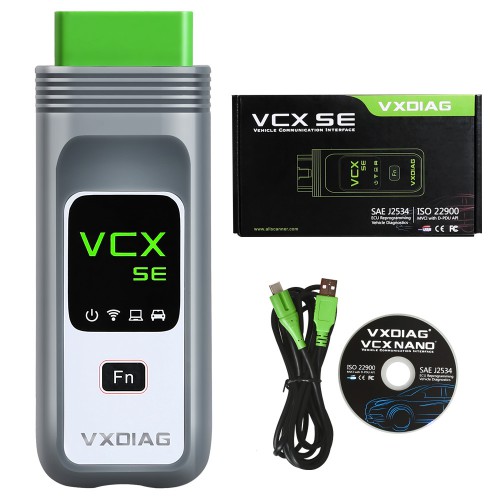
This is VXDIAG VCX SE:
One vcx SE unit of good quality with one 16pin port , one USB cable, one CD, one box and one extra 500GB HDD.
Leave a Reply