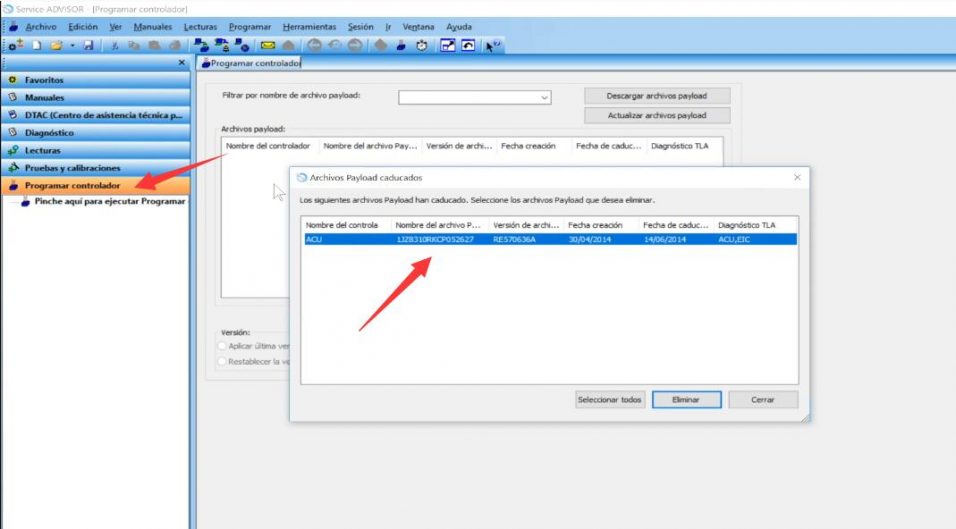
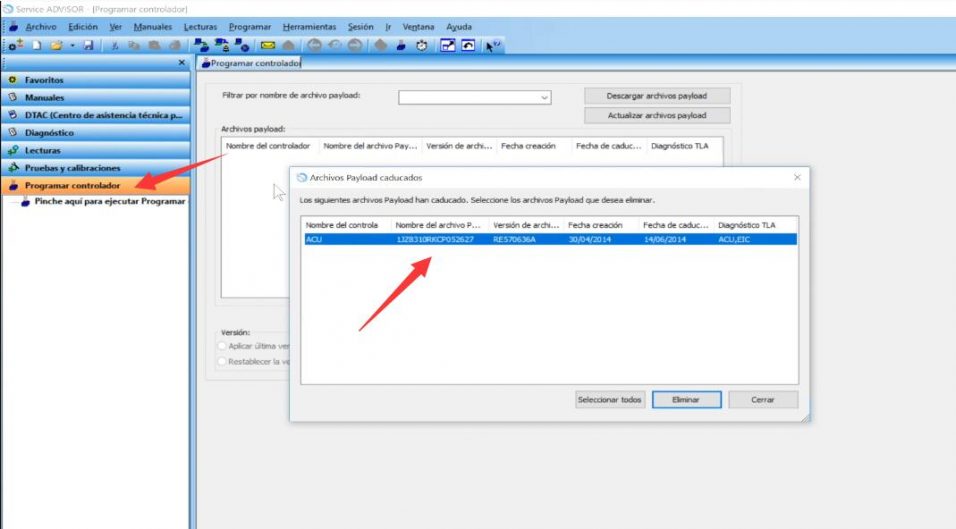
how to solve John Deere machine ACU Payload files expired problem
Preparations:
John Deere Service Advisor Diagnostic Software Free Download
Procedures:
Run John Deere Service Advisor, after connection build
Select “Program controller”,then it will show you the Payload file expired
Click to download and save it on your PC
Run John Deere PLD files encypt-decrypt tool
Click “Open” to browse the file you save from John Deere Service Advisor just now
Then click “Save as” to a path,and click “GO”
It will generate a editable txt file
Open it,then change the “DATE_REQUESTED=20140403..”
A new year value 2019 (this example current time is 2018,so 2019 still invalid)
There are two “DATE_REQUESTED=20140403..” you need change,scroll down to change another
How-to-Solve-John-Deere-ACU-Payload-File-Expired-Error-6 How-to-Solve-John-Deere-ACU-Payload-File-Expired-Error-7
Now save it,and then run John Deere PLD files encypt-decrypt tool again,load it and click “Go”
It will generate a new file
Now load the new file in John Deere Service Advisor,then program it to ACU
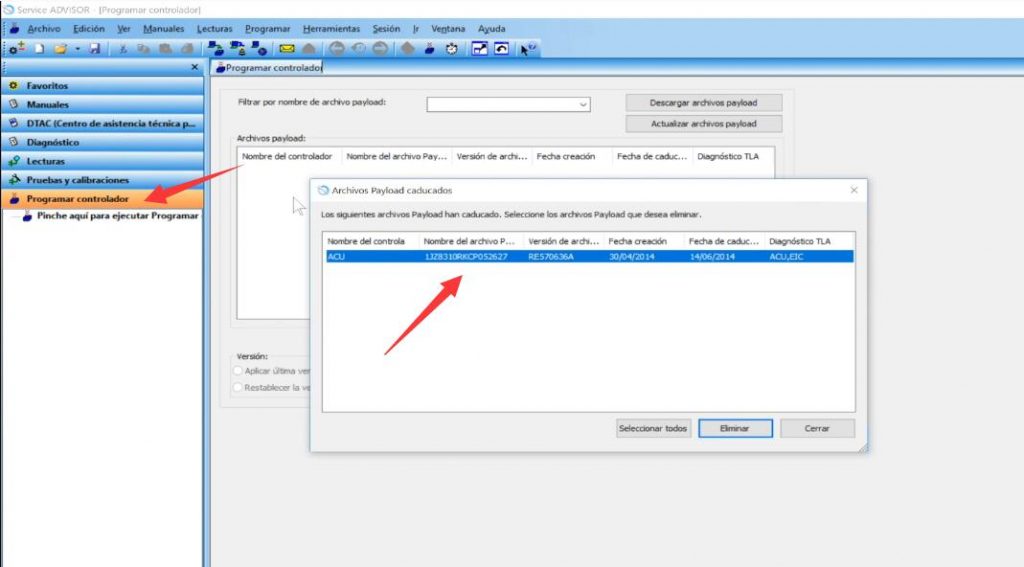

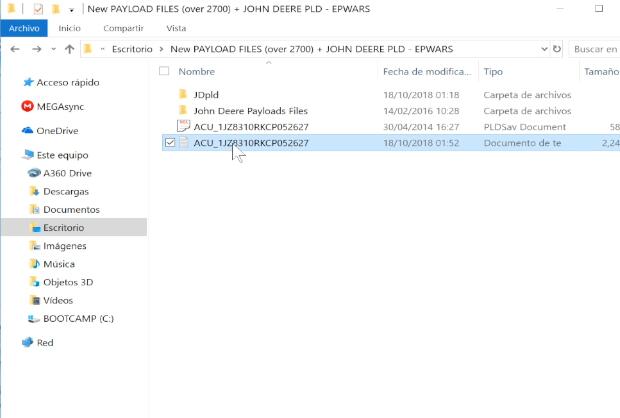
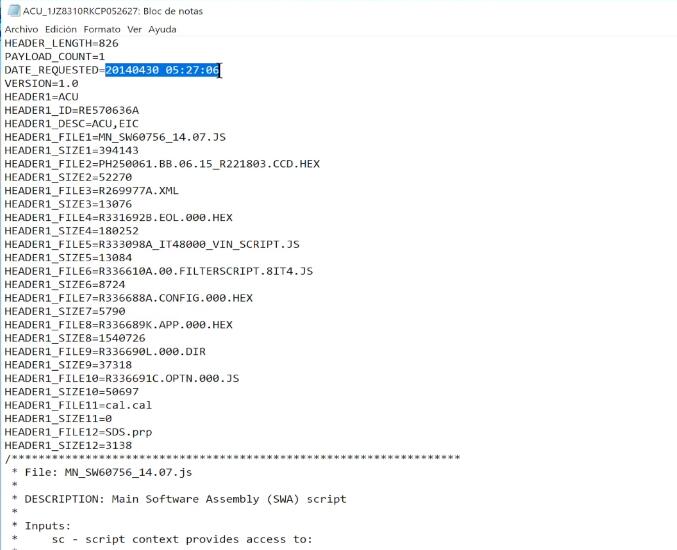
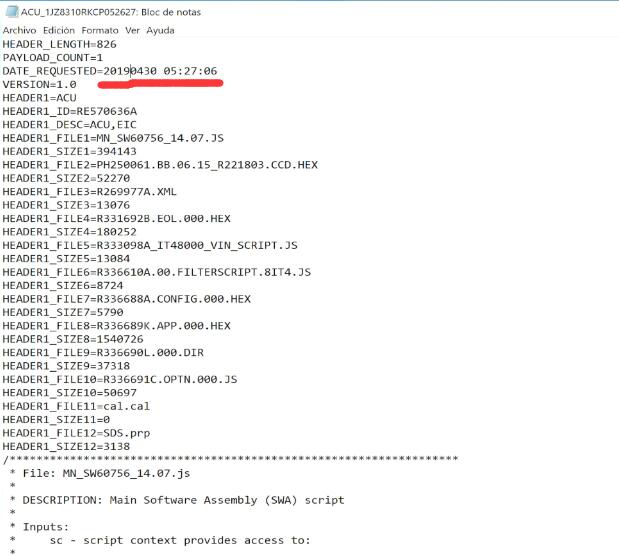
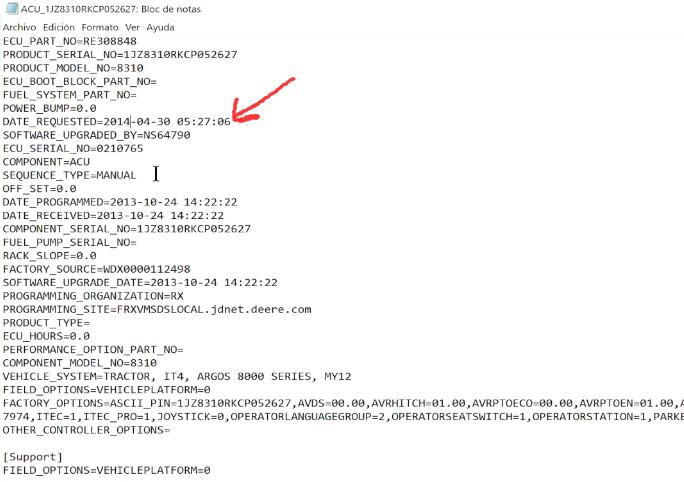
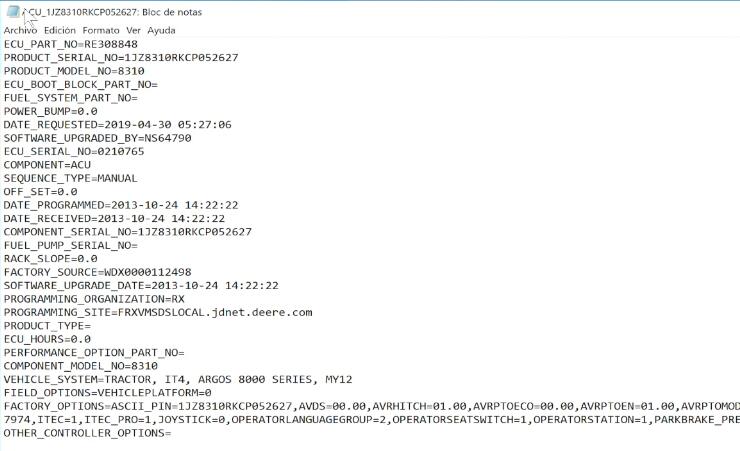


Leave a Reply