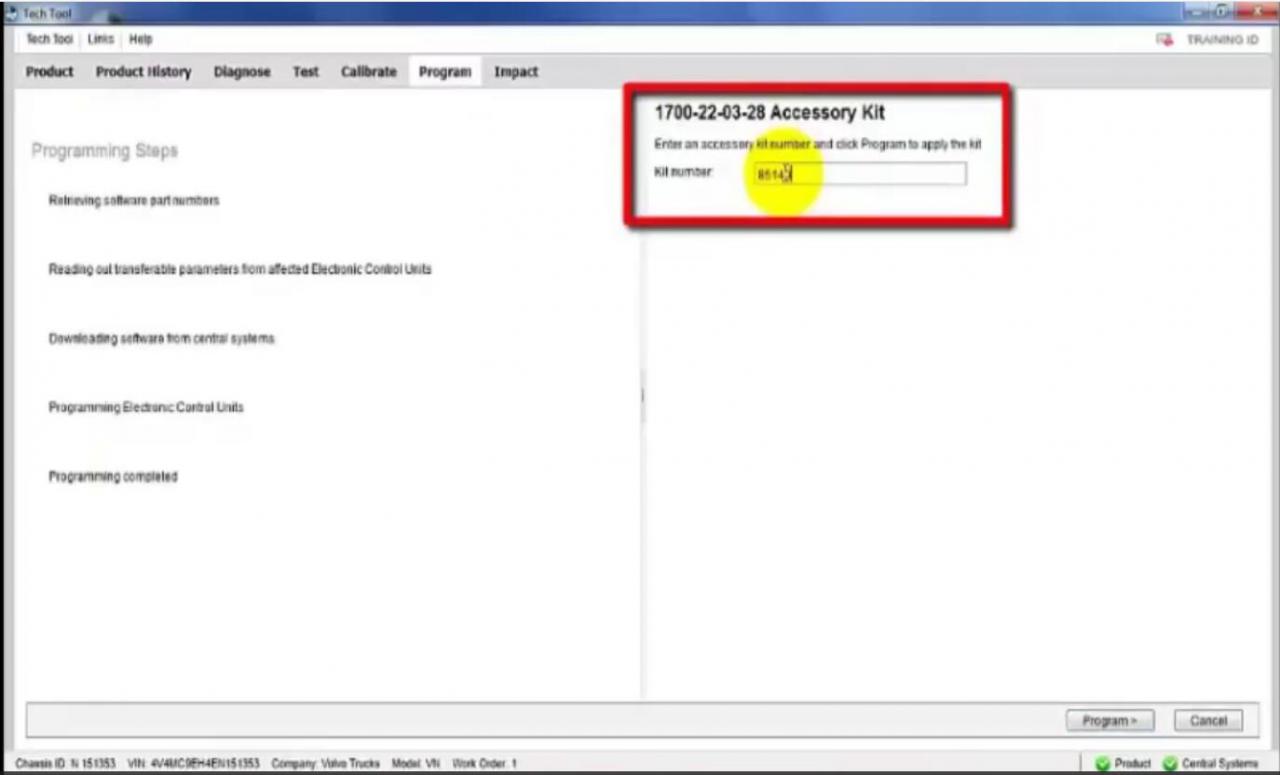
This article show a guide on how to program Volvo PTT accessory kit.And for more about PTT test cases,check here:Volvo PTT Test Cases What You Need? Volvo PTT Premium Tech Tool PTT 2.6.0.29 All Version Free Download How to Install Volvo Premium Tech Tool PTT Software Volvo Diagnostic Kit (88890300) Procedures: Run Volvo PTT and login your user ID and input you password If it show you with below warming massage,please scroll down and click “Yes” to continue
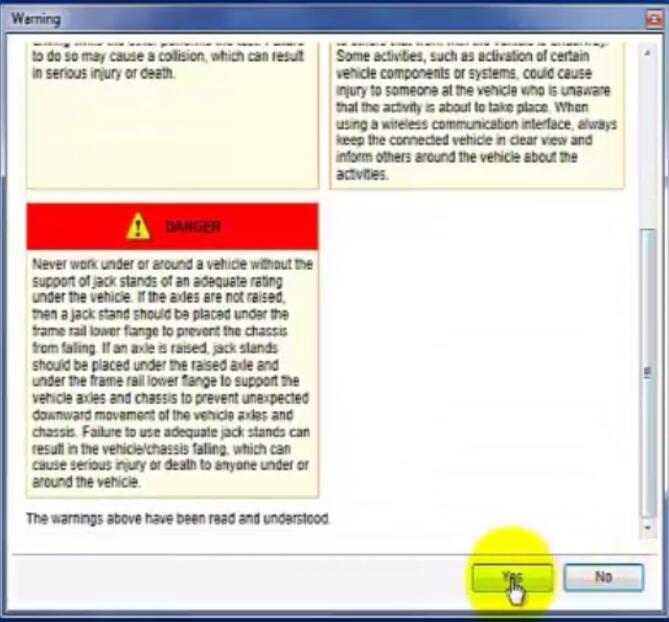
IMPORTANT:Must be connected to the vehicle to run Accessory Kit After vehicle has been identified,you need to enter your work order number,then click “Start Work” to continue
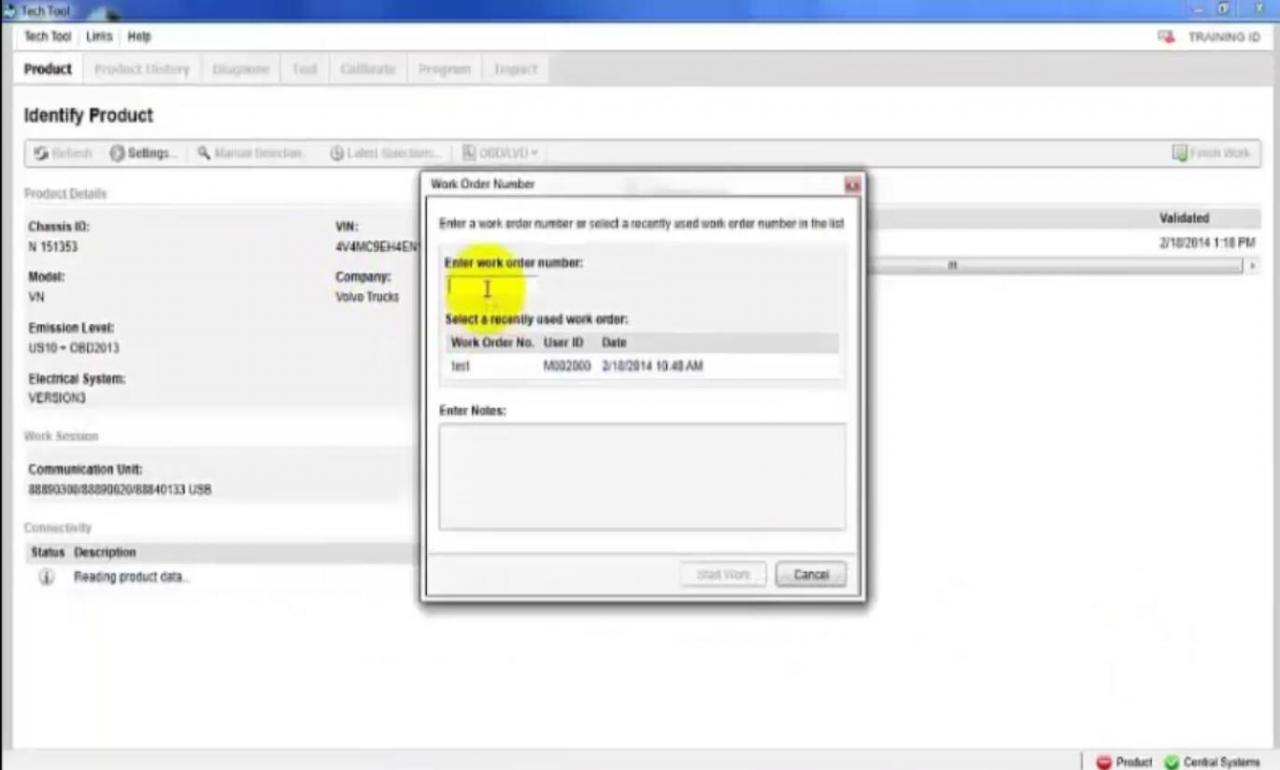
Select “Program” tag and check preparations conditions
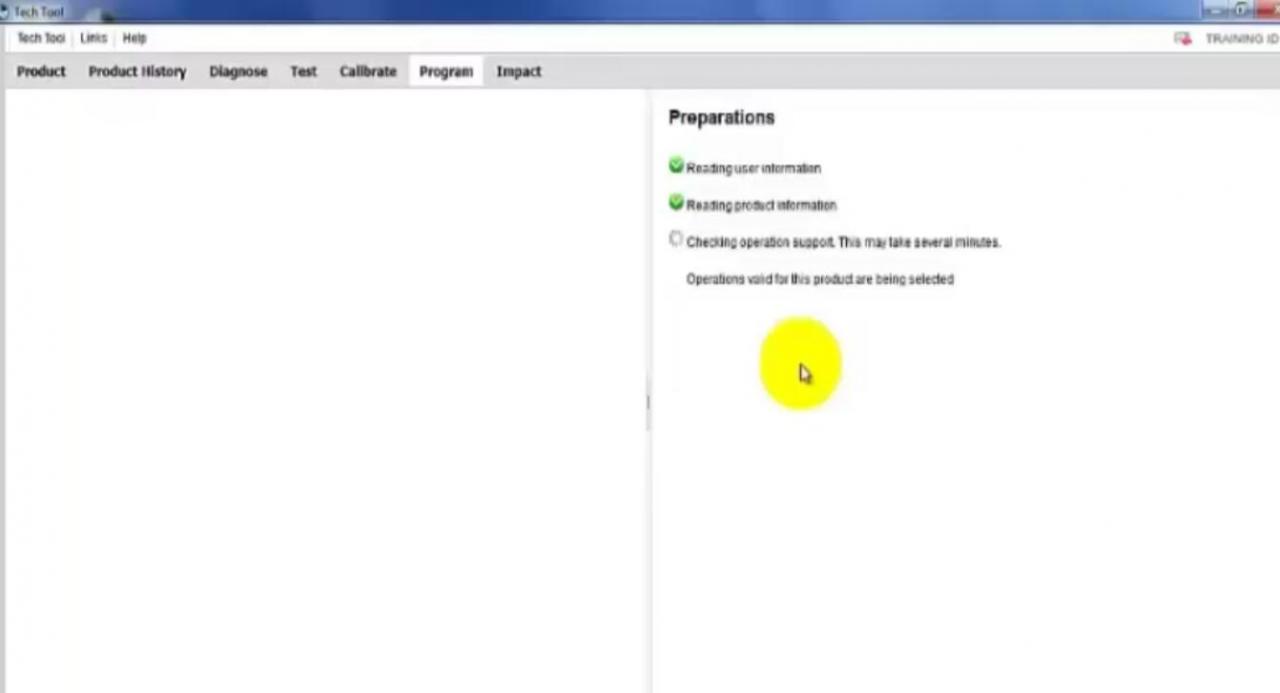
Then select “Accessory Kit” under the operations,and click “Start” to continue
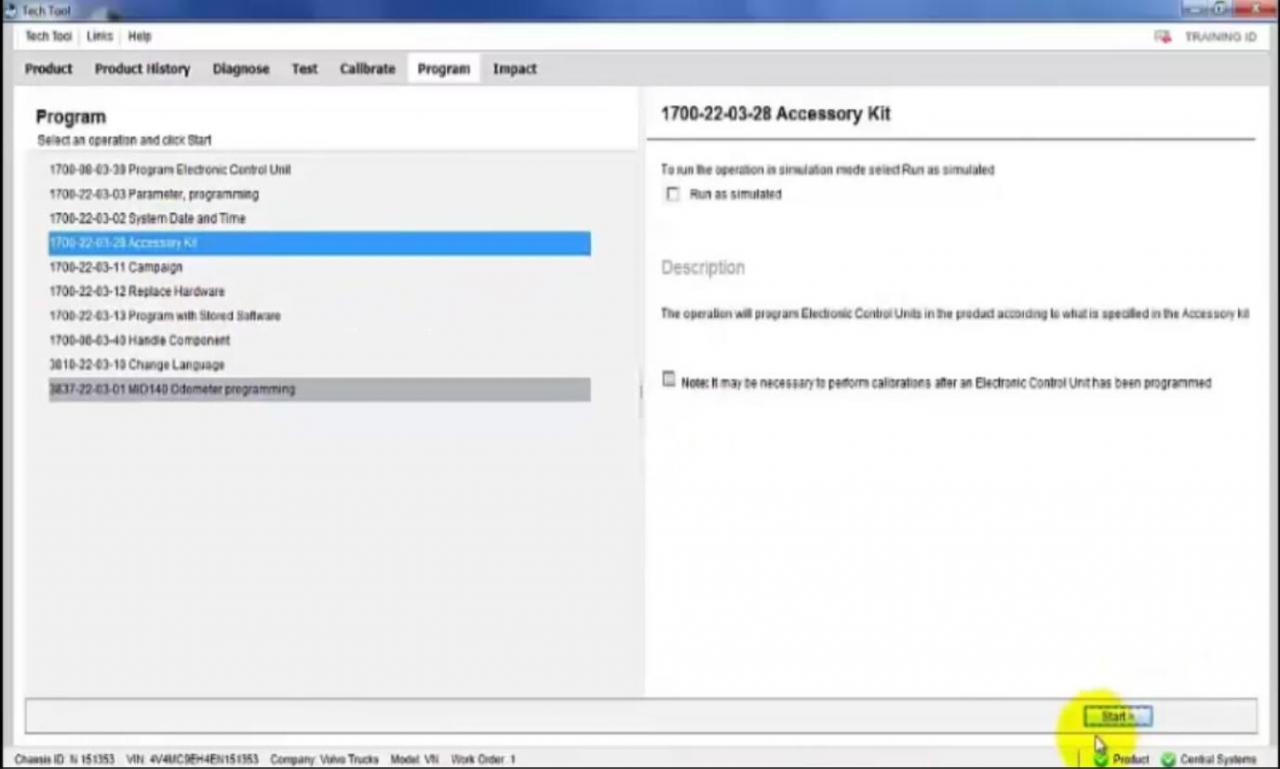
In the kit number field,enter an accessory kit number and click “Program” to apply the kit.
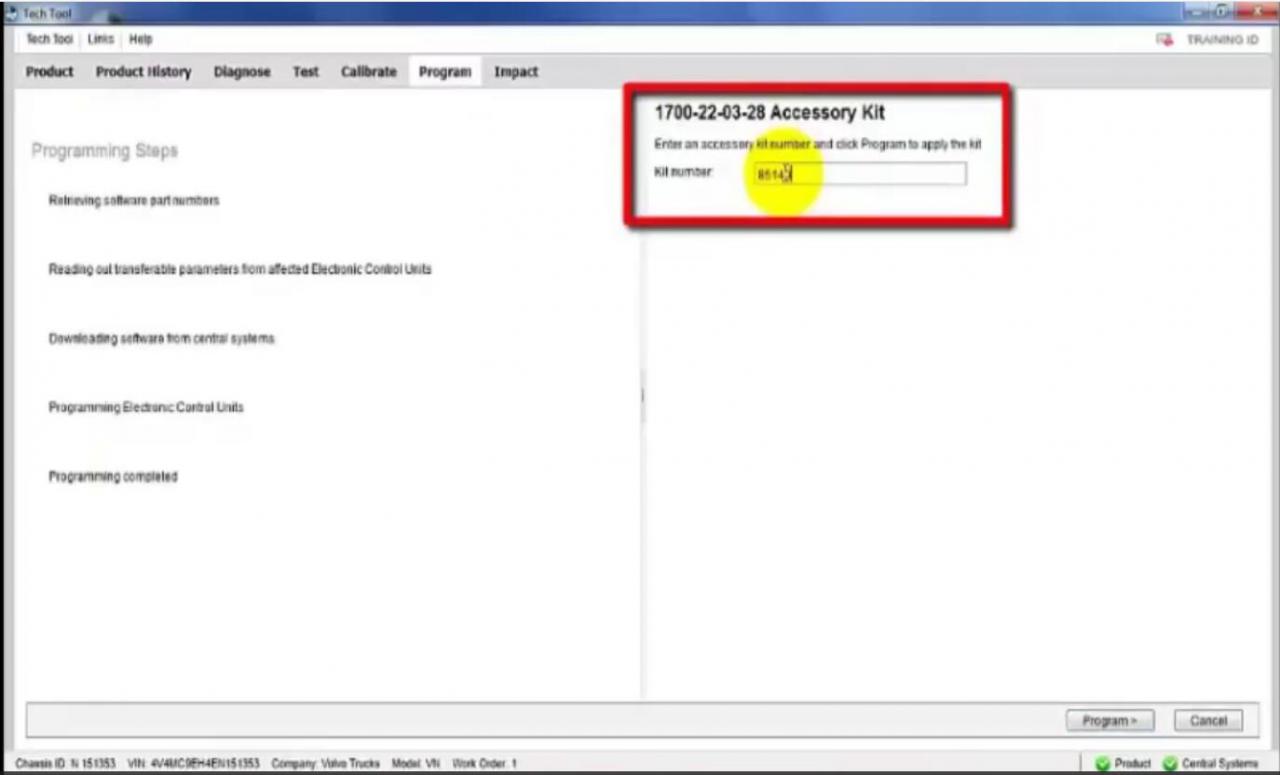
Volvo PTT will check the conditions to program accessory kit: 1.Battery voltage above 10V 2.Parking brake applied 3.Ignition key is ON position,engine not running Then click “Click” continue to process
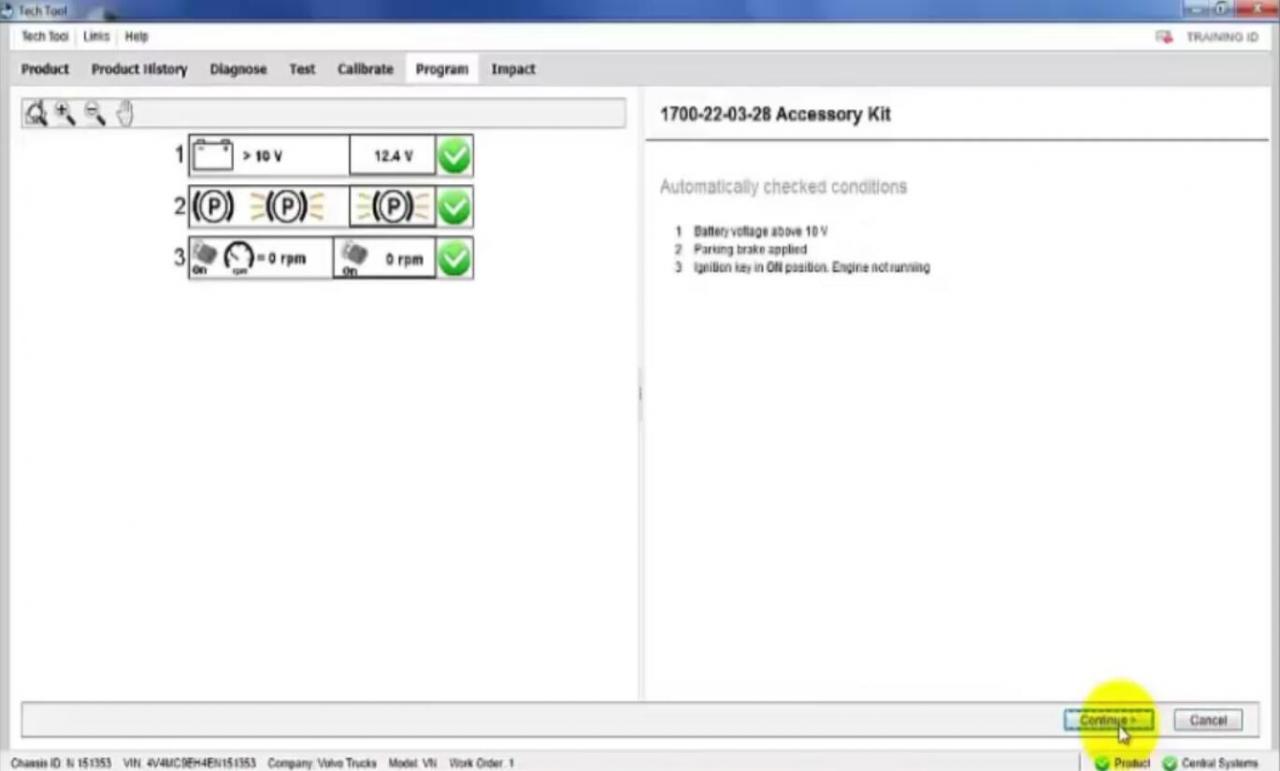
Programming Steps: Reloading software part numbers Downloading software from central system Programming Electrical Control Unit Programming completes
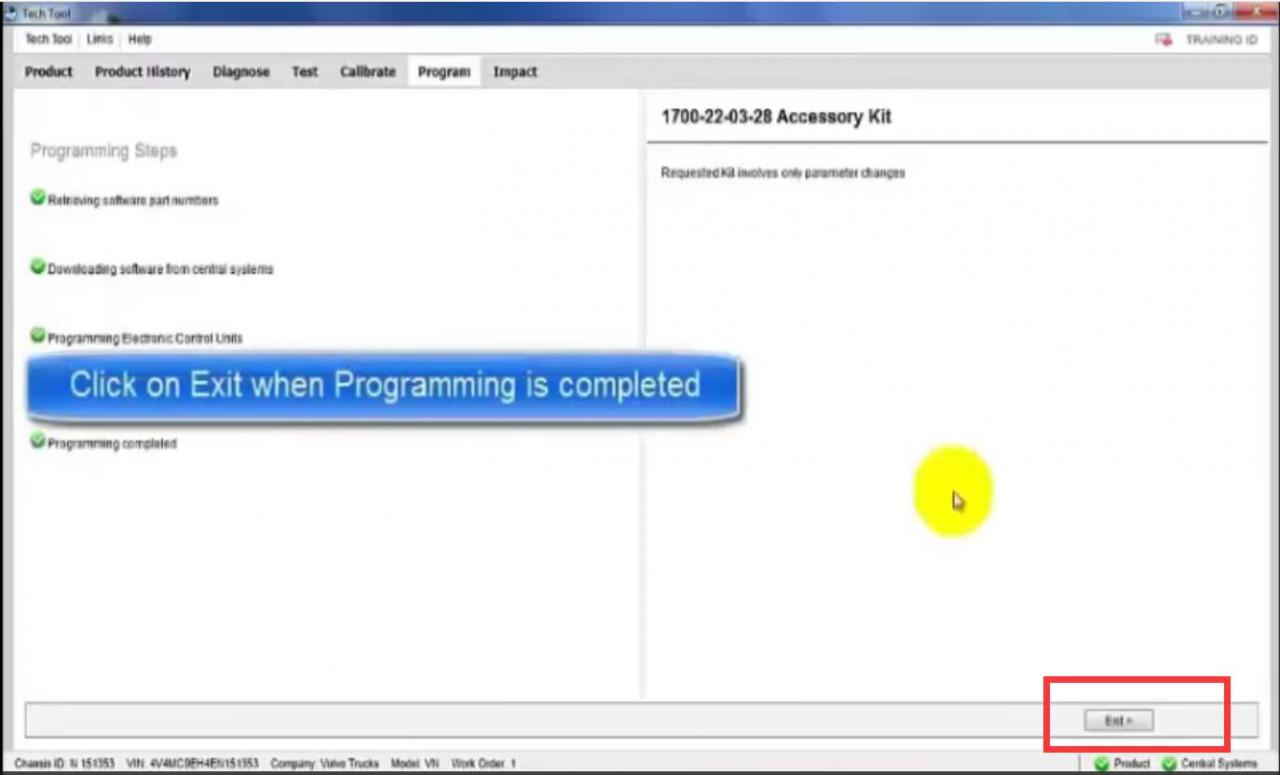
Click on Exit when programming is completed.
Leave a Reply