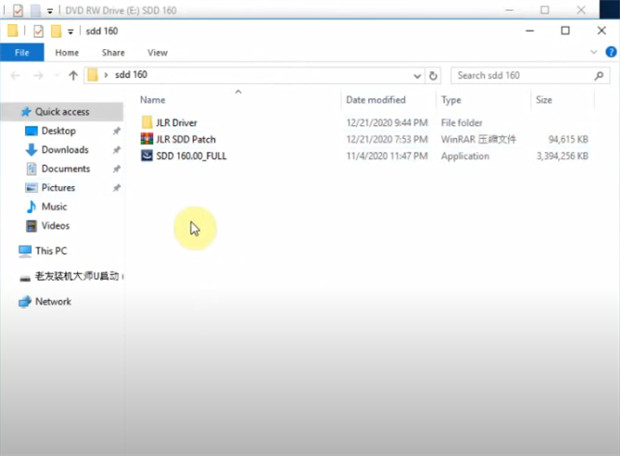
The newest JLR SDD V162 solved the problem that users cannot download JLR SDD software anymore as the Jaguar/Land rover service is down. Free download SDD V162 software with patch which has been confirmed by autonumen.com engineer.
JLR SDD V162 software free download link:
JLR SDD V162.00 Full.exe
https://mega.nz/folder/DpBi3ZCT#InhSYxHhoB6d9sWG3ZyEwg
Mangoose/Mangoose Pro SDD Patch: https://mega.nz/#F!zBpSFarJ!phCGoR3RGYqOHYQa9kVBIw
Mangoose SDD/Mangoose Pro Driver: http://drewtech.com/downloads/index.html
VXDIAG VCX NANO/VCX SE JLR SDD Patch https://mega.nz/folder/HJhn3AgI#Z9ftCLLNlO7exoCo6lC2aw
Compatible devices:
JLR Mangoose SDD/JLR Mangoose Pro
VXDIAG VCX SE/VCX NANO JLR SDD
DA-dongle
OEM JLR DoIP
and other JLR approved interfaces
System requirements:
OS: Win 7 32 bit (recommend)/ 64bit
Win 10 32 bit/ 64bit
CPU: 2.5 GHz or greater (Or Higher)
RAM: 4GB
HARD DRIVE: 320GB Free Disc Space Minimum
Multi-Languages supported: German, English, Spanish, French, Italian, Dutch, Portuguese, Russian, Japanese, Chinese, Korean
How to install JLR SDD V162 software?
The installation guide is the same as SDD V160.
Step 1: install SDD V162.00 Full.exe
Select the setup language
Accept the license
Read the SDD and farewell compatibility
Select the destination drive and language
Step 2: Install MOXA Uport 1110/1130/1150 windows driver
Step 3: Install the related window system JLR driver
Step 4: Extract JLR-SDD patch folder and install it offline
Copy the user and password from the SDD notepad and paste it to SDD software login page
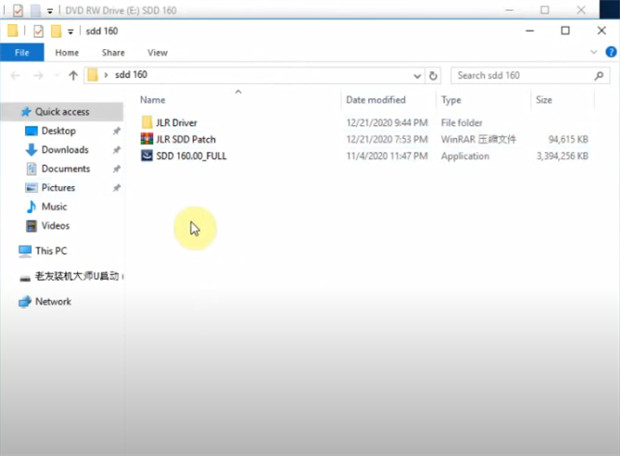
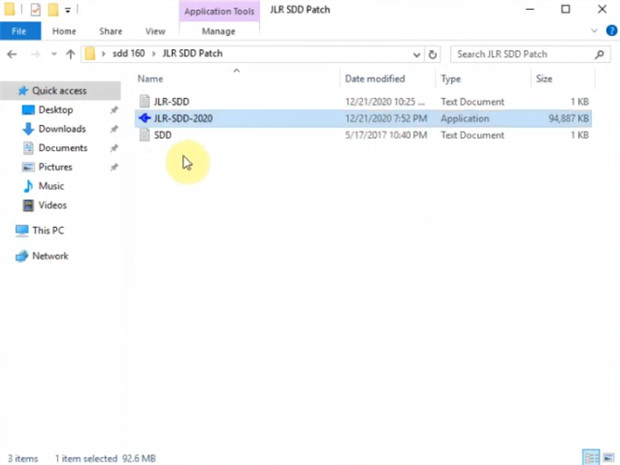
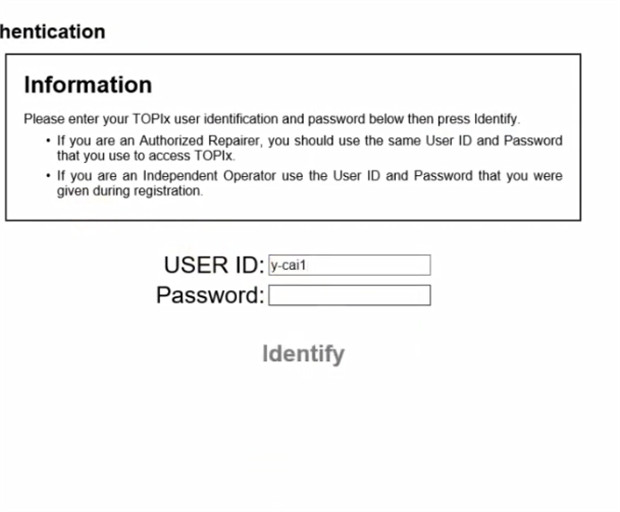
Leave a Reply