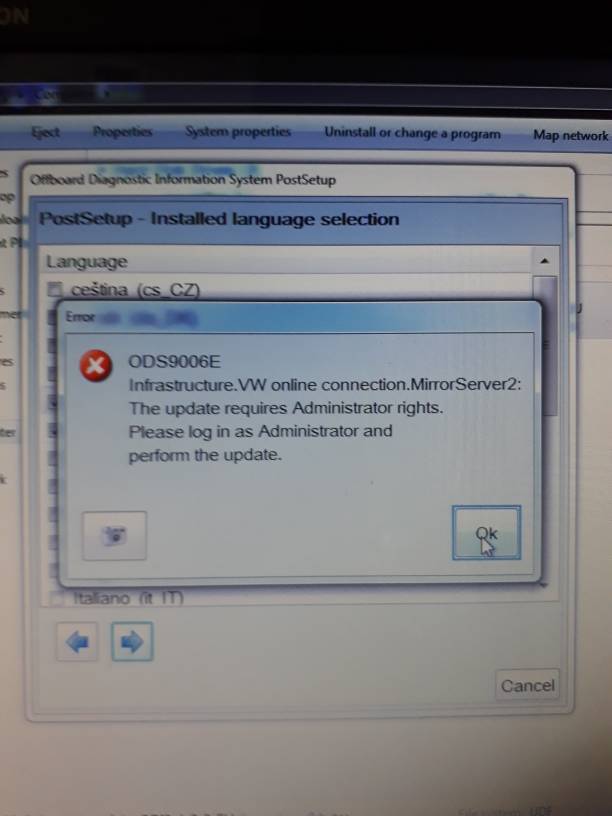
The write-up here of VAG diagnostic software ODIS-S 4.2.3 installation tutorial includes 2 parts:
– ODIS 4.2.3 installation issues and solutions
– ODIS 4.2.3 installation suggestion
First, ODIS 4.2.3 installation FAQs
Q: is it possible to user interface VAS 5054A with Odis 4.2.3
A: Win7 yes. in Win10 it is not supported in 4.2.3
Q: anyone has good success with odis 4.2.3 with 5054a head?
A: Yes, my VAS5054A works fine with Odis Service 4.2.3 and Odis Eng 7.7.2 on Windows 7 32 bit.
Bluetooth and USB connection works fine!
Q: When i try to open PostSetup folder”, don’t recognize the folder:
“No valid software configuration could be found at the specified URL. Please select different URL.”
What can i do ?
A: use search button
Q: I search but don’t see regarding PostSetup, i see only for Windows Error.
A: FOLGER “Odis” or file:/D:/PostSetup/
Q: post setup unable to complete
A: usually 2-3 reason for failure on postsetup
1. not enough space on hdd
2. did not meet update requirements (prerequisites)
3. corrupted download.
Q: Where to get working ODIS 4.2.3?
A: i used this site https://www.autonumen.com/goods-290-+VAS+5054A+ODIS+V20+Bluetooth+VW+Audi+Skoda+Seat+Vag+Diagnostic+Tool.html
It’s working perfect on win7 x64.
Q: ODIS 4.2.3 on Windows 7 32 bit popped up error ODS9006E: Infrastructure VW online connection. MirrorServer 2: The update requires Administrator rights. Please log in as Administrator and perform update.
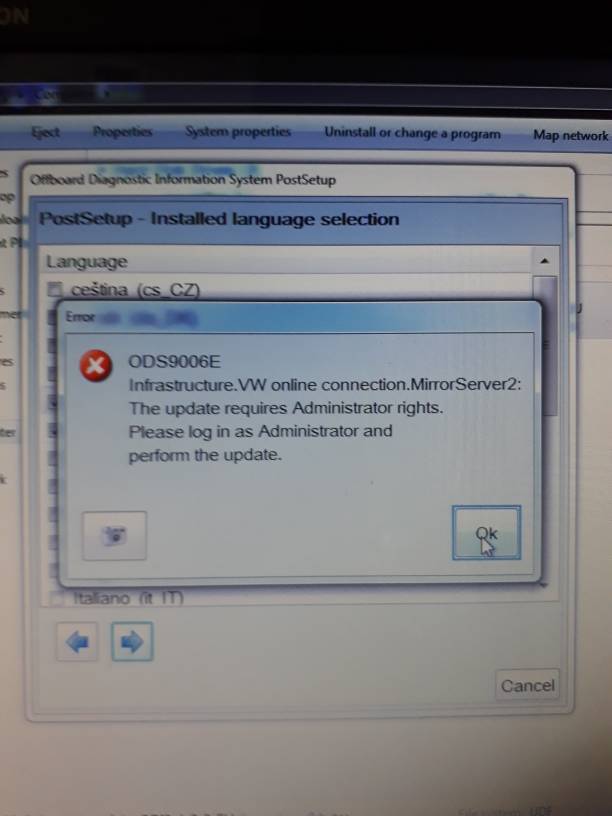
A: Run it as administrator it will work
Q: my odis 4.2.3 has ERROR KB3033929 AND KB2921916
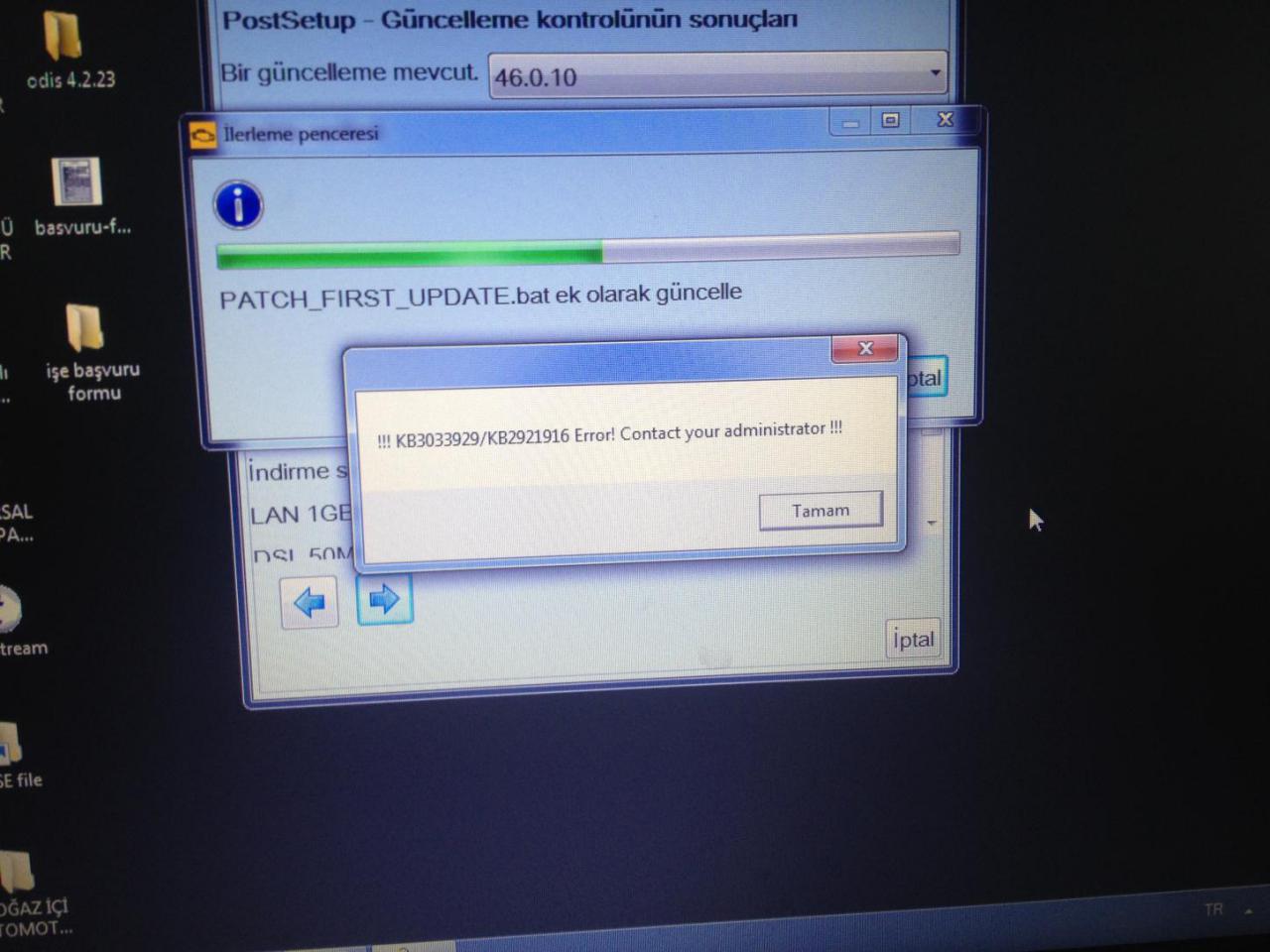
A: You need 2 updates you can see in your picture KB3033929 AND KB2921916 select if the system is 86 or 64
Q: ODIS 4.2.3 Problem :“Framework start failed with 13″
If i would start Odis i become this answer in a little Popup with red Button.
I would use it on Windows 8.1
Can anyone help me?
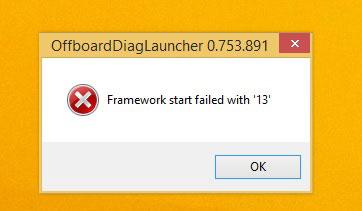
A: The solution is to use it on Win 7 64-bit when using VAS5054a
Second, odis 4.2.3 installation advice/suggestion
No need any special settings
After install, connect your vas5054a in OBD and USB, install driver.
Open your Odis! All will work
Odis 4.2.3 Windows 7:
I will prefer you to use windows 7 for all the diagnostic devices, this is because of the security of the windows 10. The best way to get a good working diagnostic program is to have one and only laptop for this. A clean windows 7 is the best way.
Have a try on Win 7 32 bit and 64. both have the luck
32bit: x86 is soooo much better since there is no any lack of the functionality for any kind of driver of ur laptop , I test both x86 is better and u can install both yes ODIS-S and ODIS-E
64 bit: I installed on win7 64bit and it installed and I added the update file from the download, starts and works very well
Odis 4.2.3 Windows 10:
Windows 10 only supports the new diagnostic interface VAS 6154 wifi interface(known as the WLAN remote head). Users of the older models VAS 5054 Bluetooth scanner, VAS 5054A and VAS 5055 can continue to use the Windows 7 i.do client on existing systems until 2019 or acquire the Windows 7 i.do. client from IT Client Support for replacement devices. The new diagnostic interface can be used with both operating systems. Please place any necessary orders with Workshop.
Leave a Reply