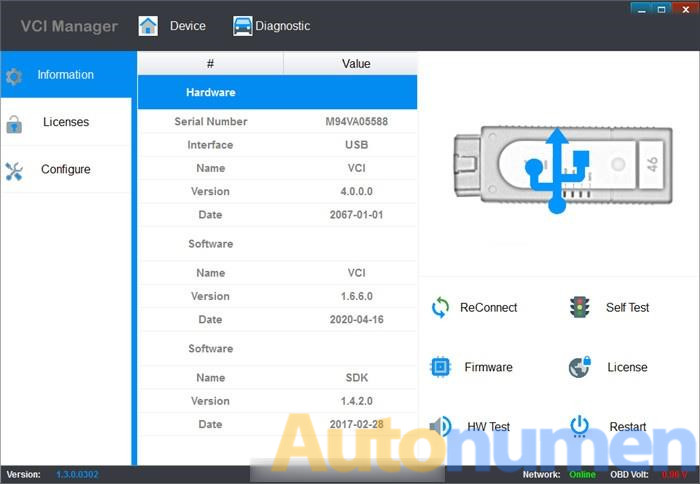
I ordered the VAS6154 Diagnostic Tool together with ODIS 5.26 and installed it on Win7 32 bit following the video instruction. All software is running well.
But only the VAS6154 is not displayed in the ODIS program.
The VAS_Config Tool shows the VAS 6154 and can connect to it (see attached pictures).
I always studied FAQ’s and other instructions at the home page and tried something but unfortunately without success.
In the VAS_Config Tool I see a firmware update button – could it help to use this?
I have no idea what to do. So I asked help from my dealer- Autonumen.com and the engineer gave me a solution very quickly.
Here is the related suggestion:
Pls upgrade VX Manager software, firmware and driver.
You can find the new version of VX Manager on the official website: http://www.vxdiag.net/?lang=en.
Click “Download” and you will see “VX Manager”, just click “VX Manager” in the green textbox to download automatically.
After installation, open it to update firmware and driver.
I tried to do using the method they offered. That was the right hint – now I see the VAS 6154 in the ODIS software and connection to the car is also possible.
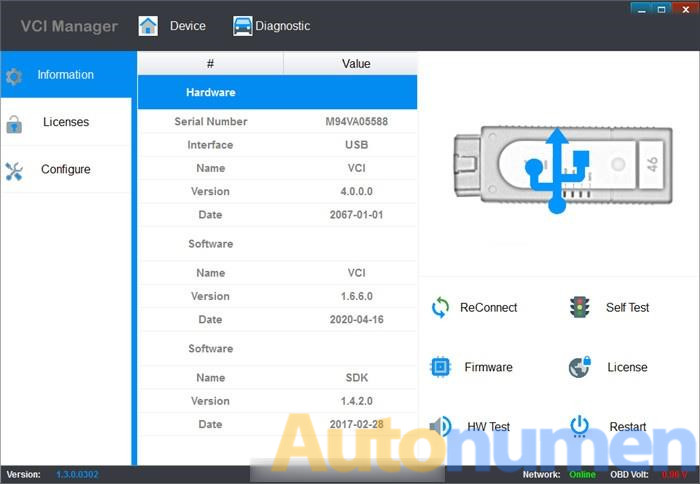
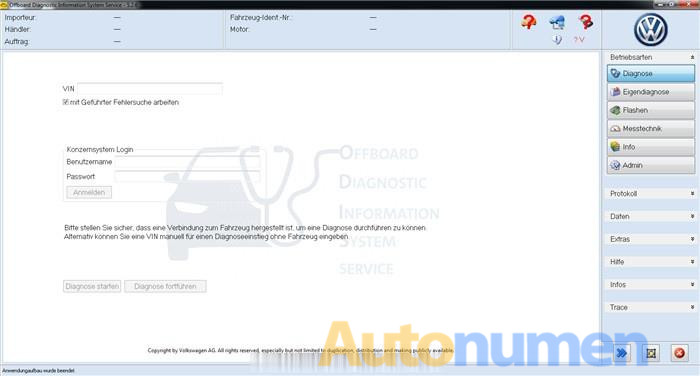
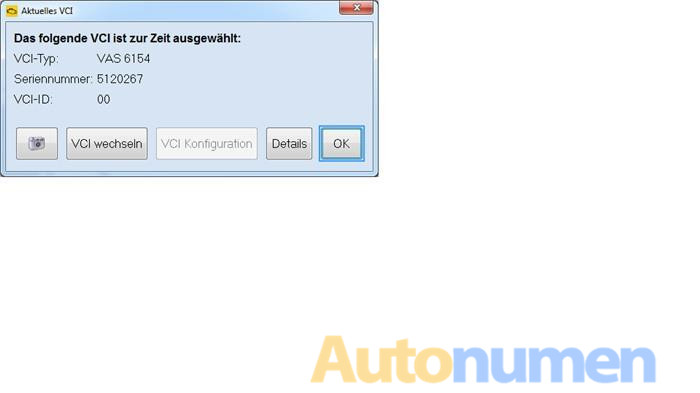
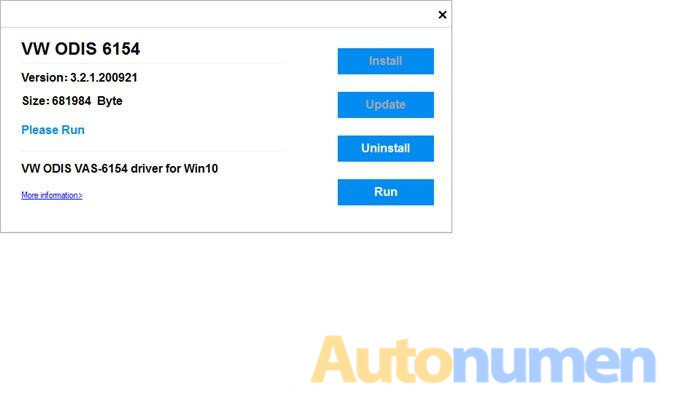

Leave a Reply