
2019V JPRO Professional Heavy Truck Diagnostic Tool INSTALLATION MANUAL
JPRO Professional Software Installation video:
2. Run HWID As ADMINISTRATOR and get “hwid.dat” (DO NOT CLOSE)
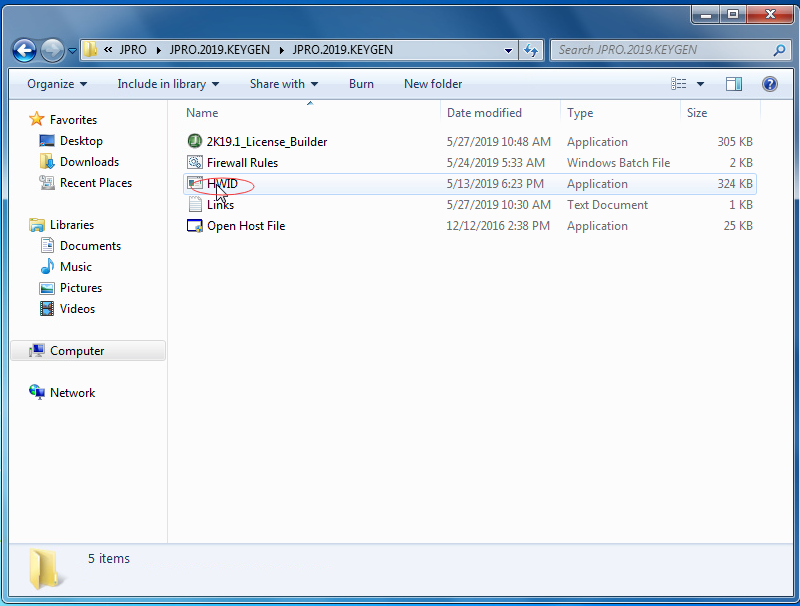
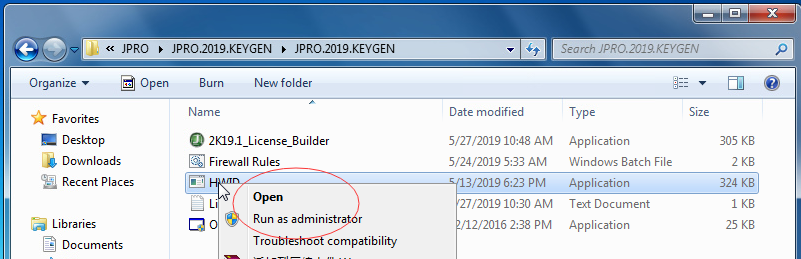
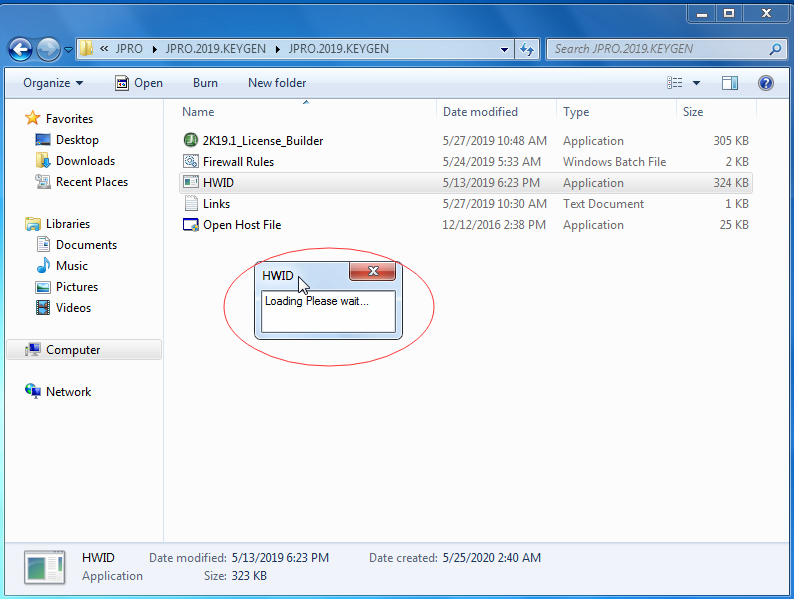
3. Use keygen and take license files (CLOSE HWID STEP2)
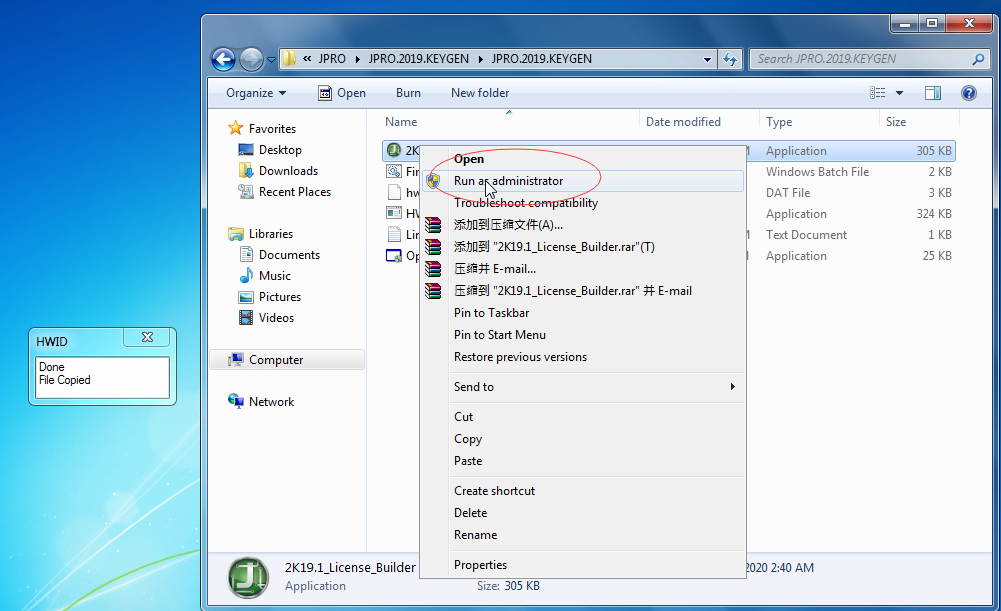
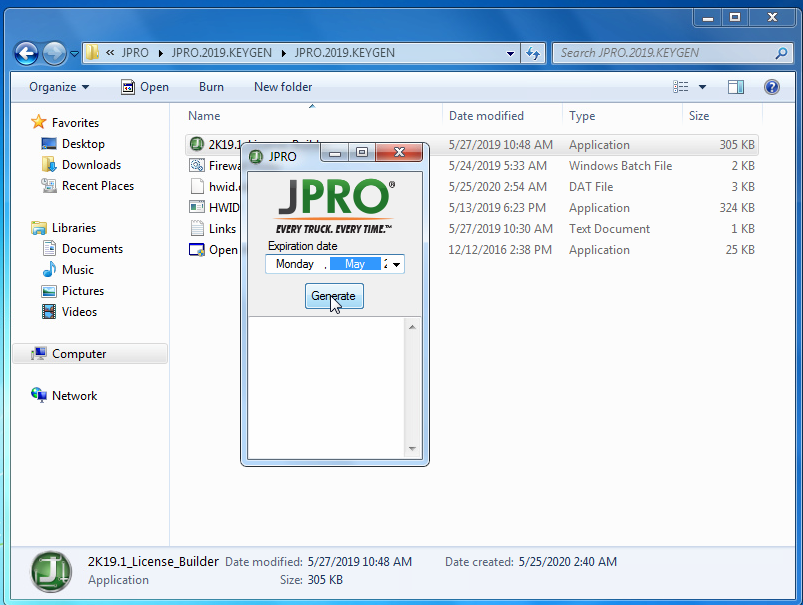
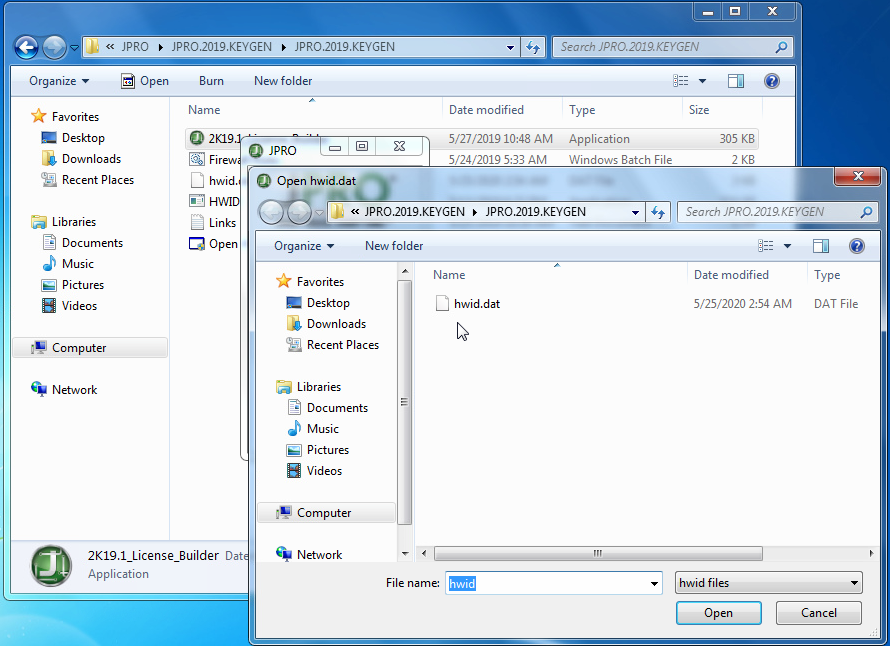
4. License files include in jproCVD.dat & lic.dat
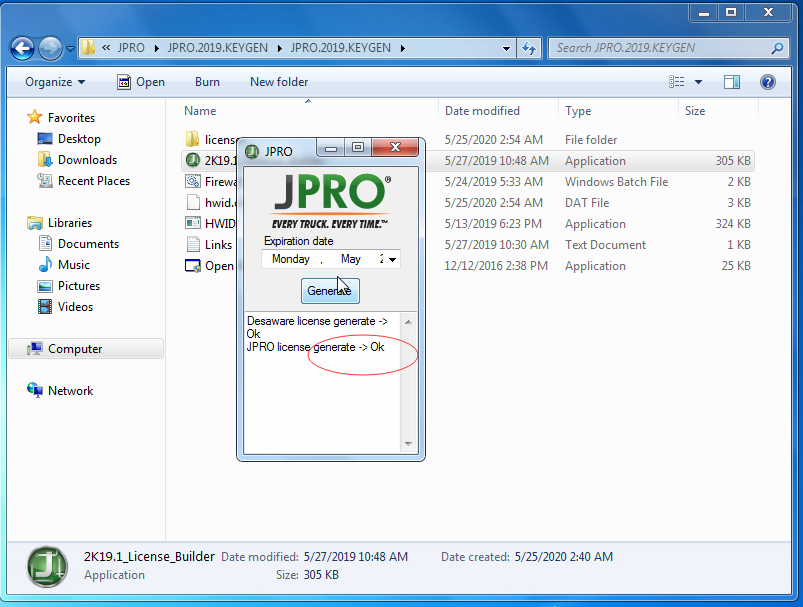
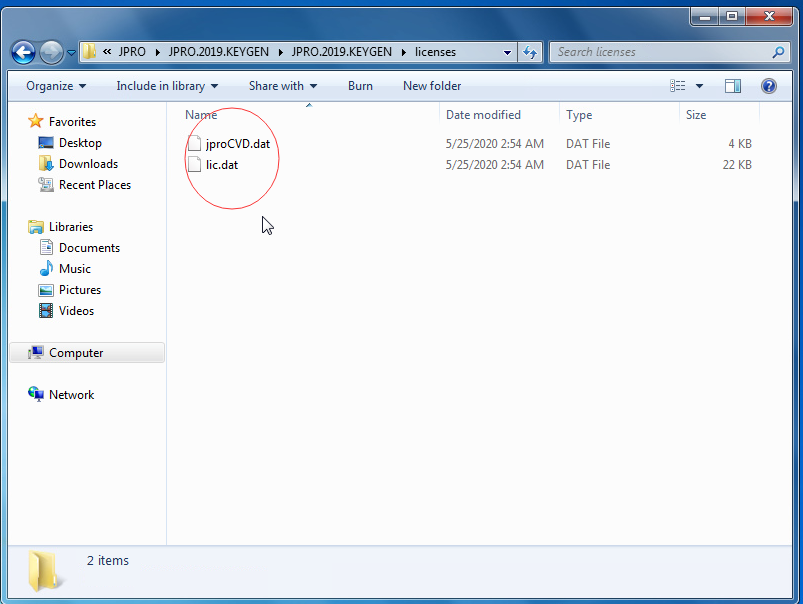
5. Copy license files and paste in direction “C:ProgramDataNoregonJPRO Fleets”
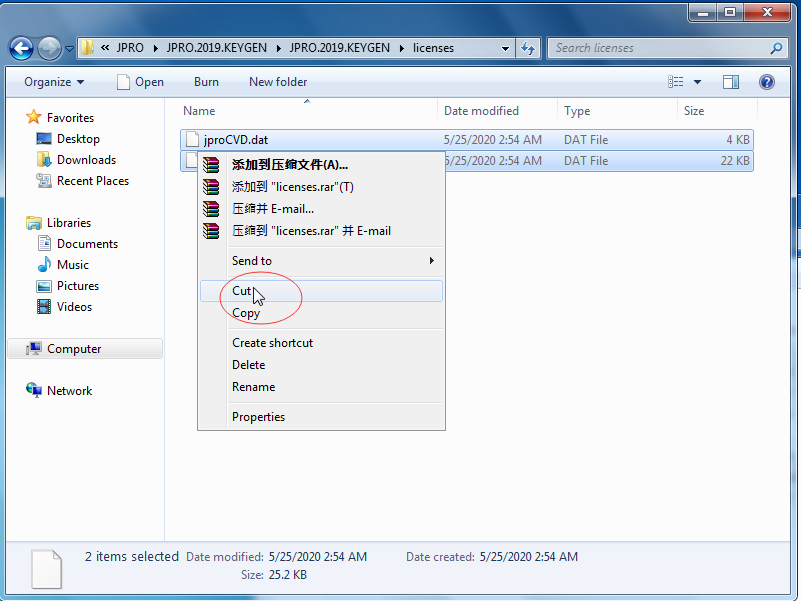
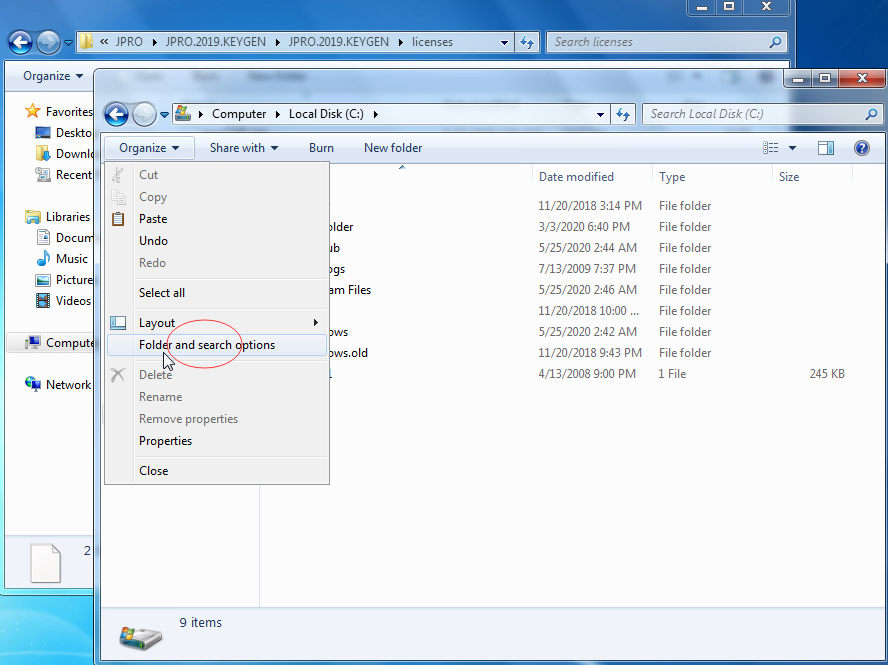
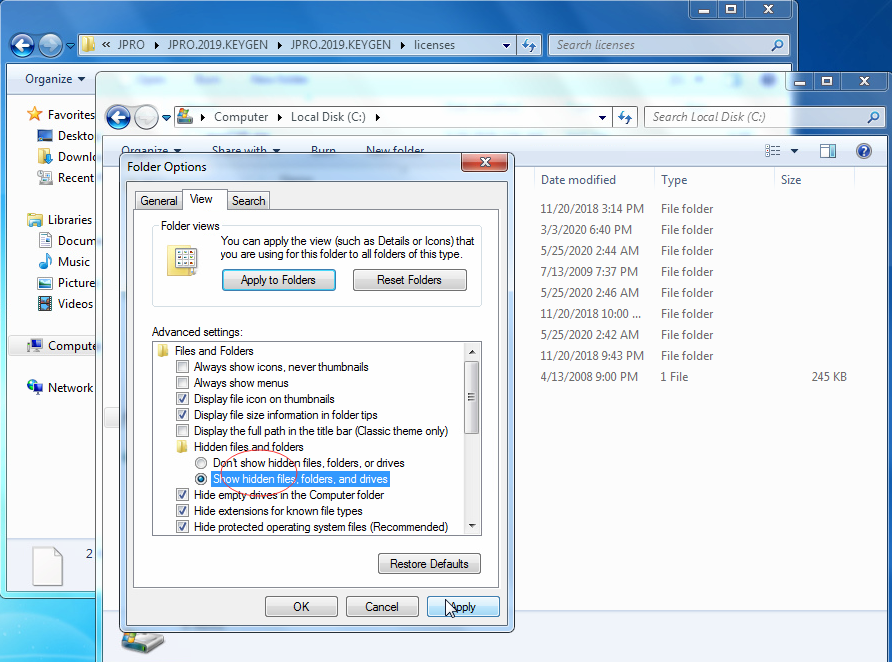
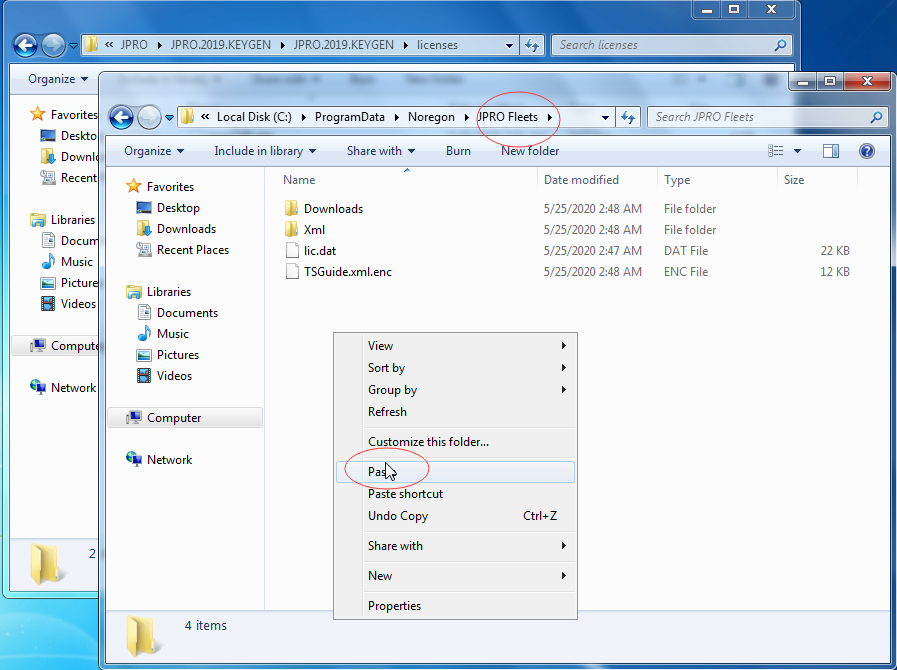
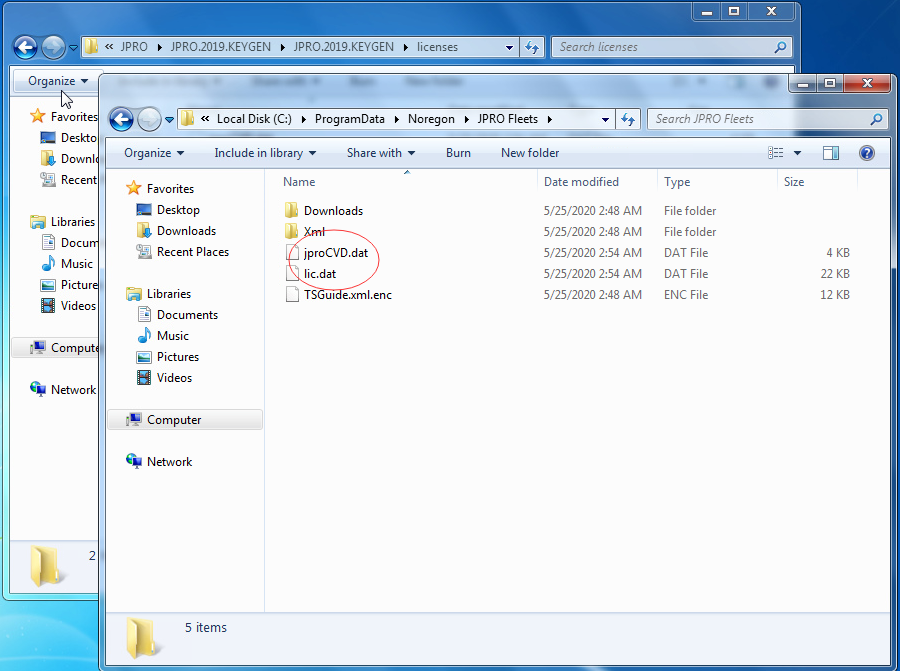
7. Run Firewall Rules as Admin rights
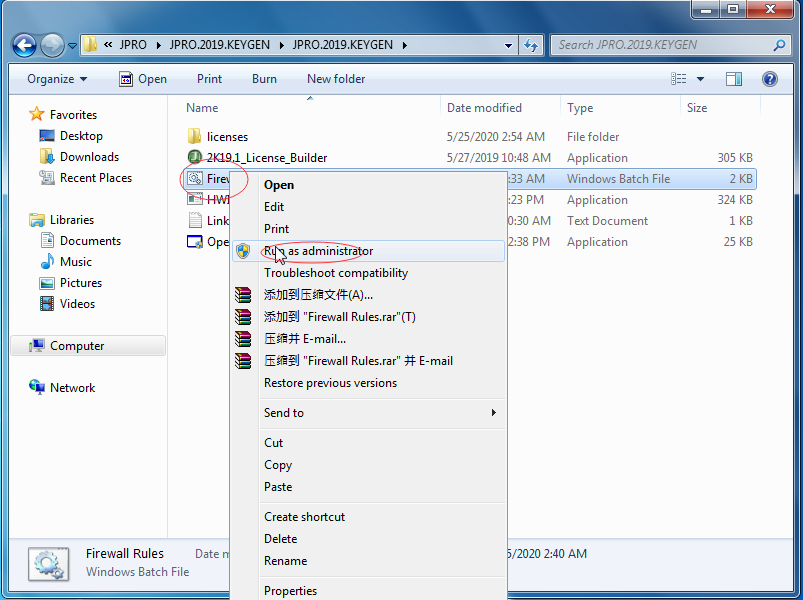
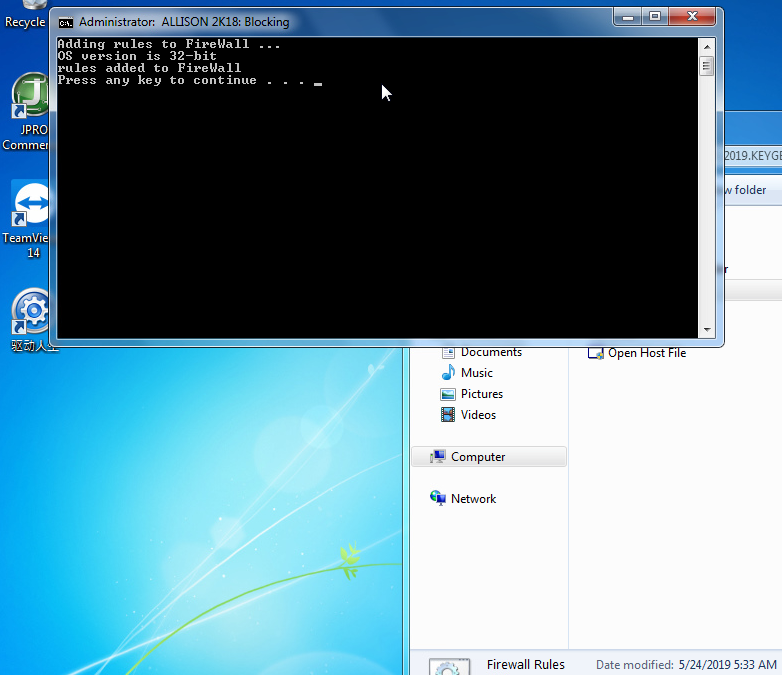
8. Block JPro and don’t connect it with Internet. “127.0.0.1 jpro.noregon.com”
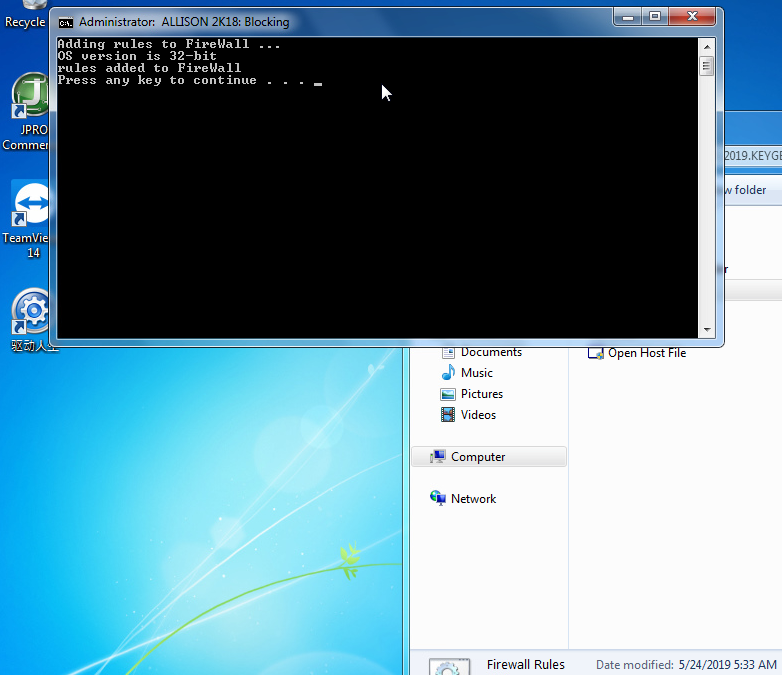
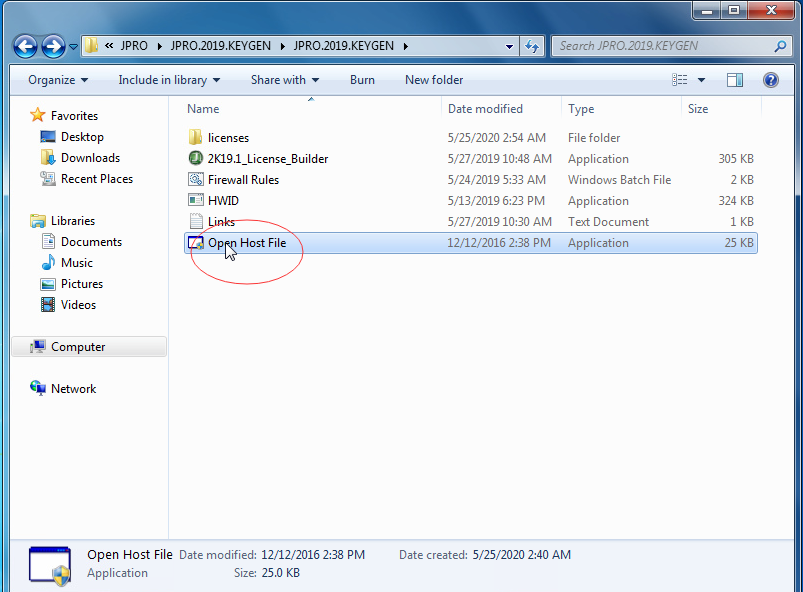
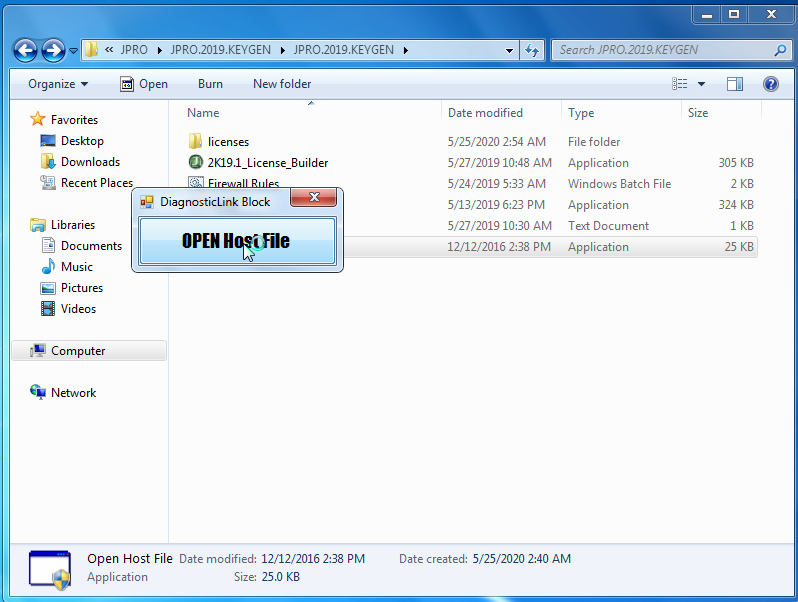
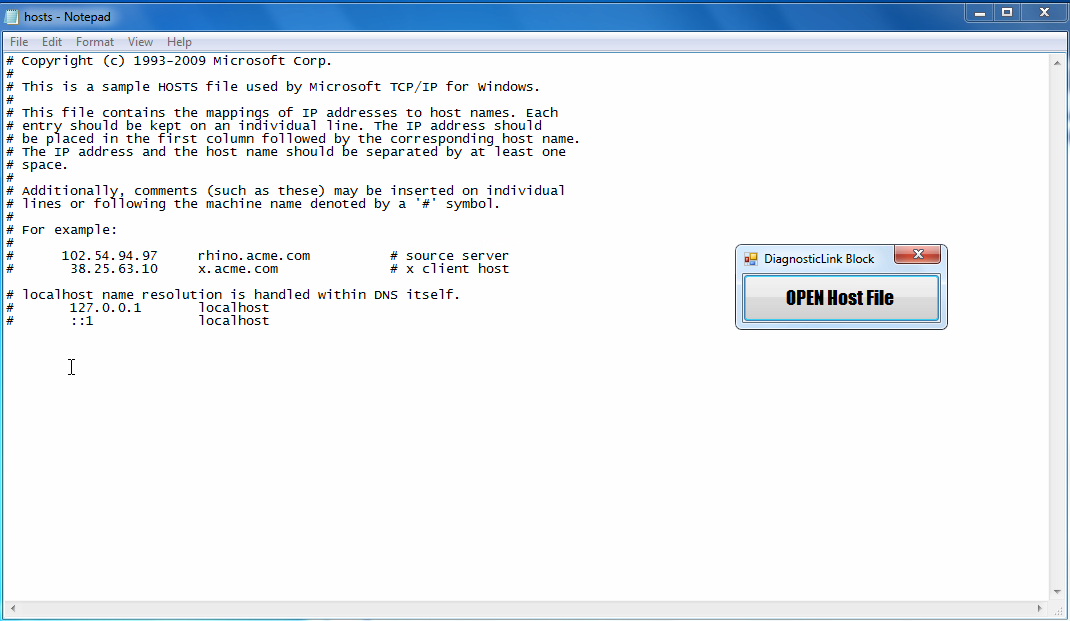
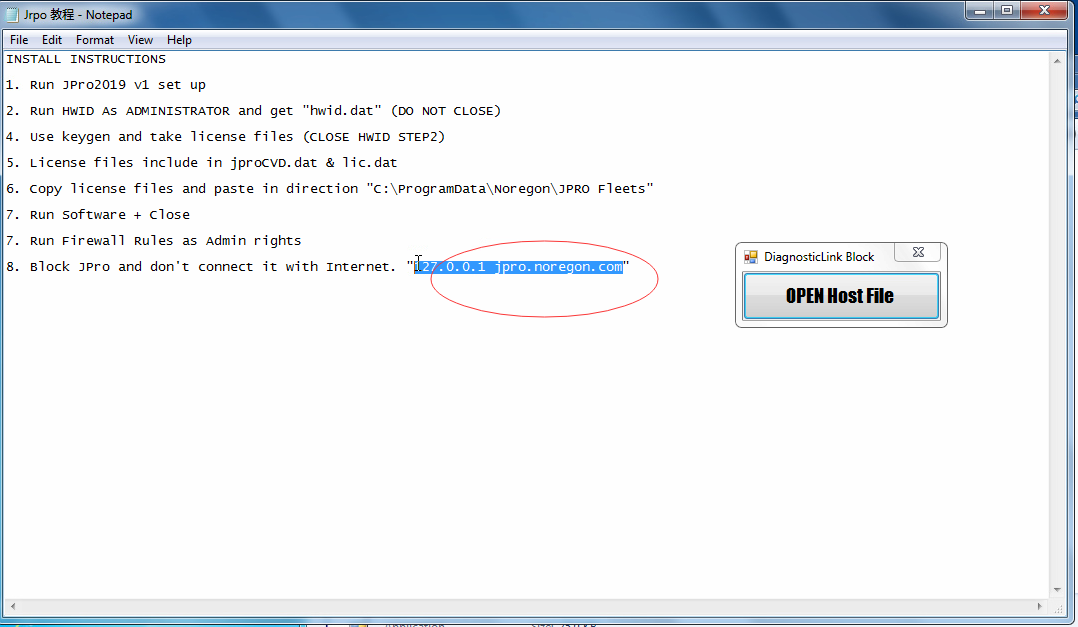
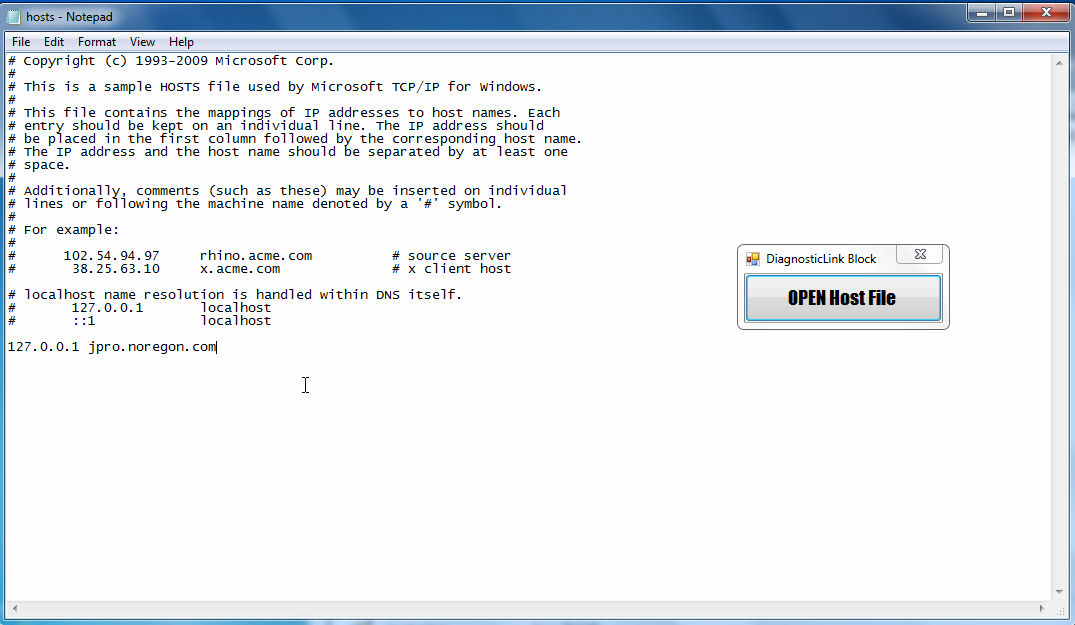
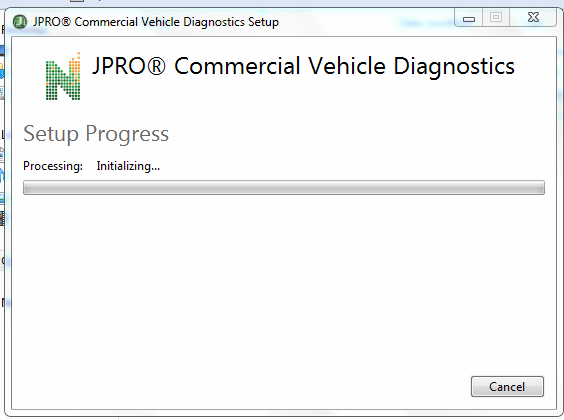
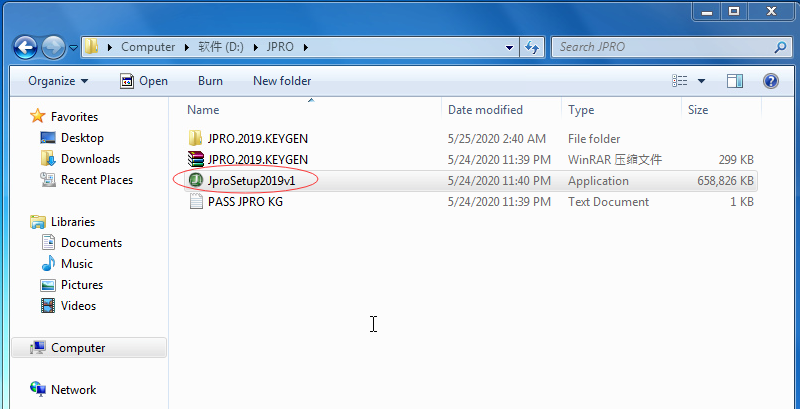
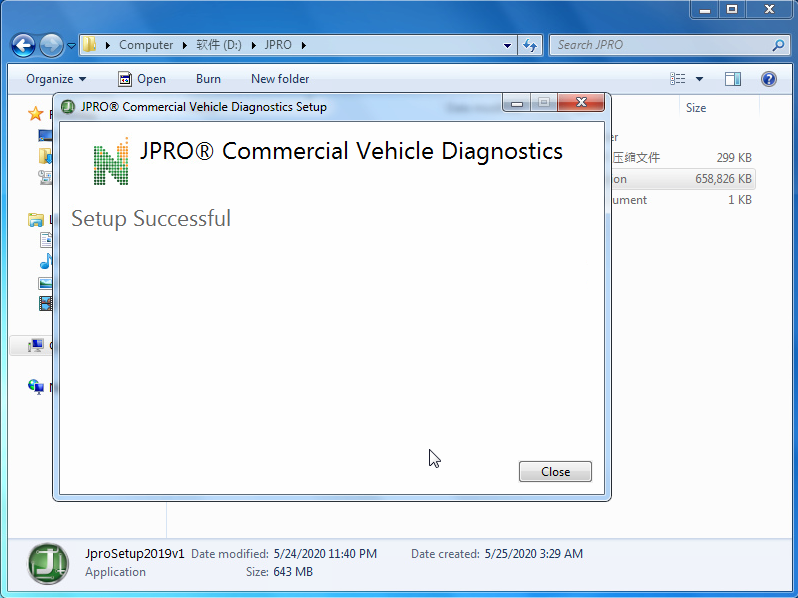
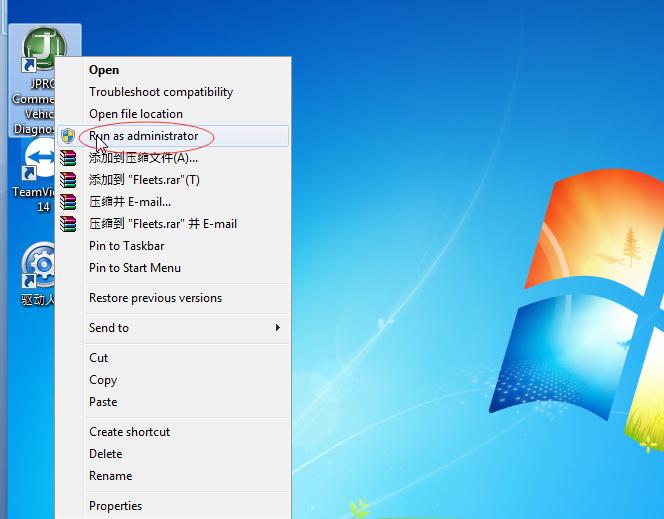

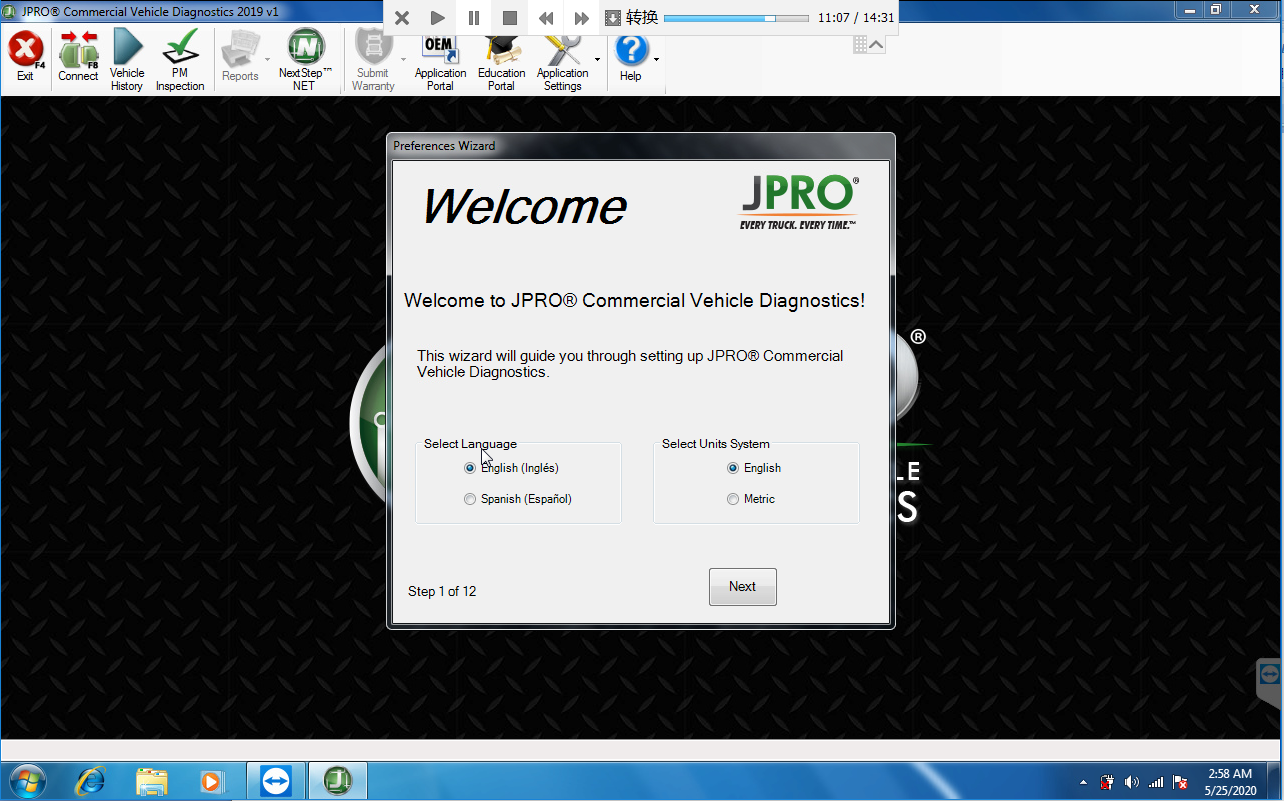
Leave a Reply