Following text provides the BMW ICOM A+B+C ISIS ISID software expired error notification and solution.
NOTE:
Integrated Service Information Server (ISIS) two servers (one backup) + ISTA
Integrated Service Information Display (ISID) portable tablet device
Problem:
When install BMW ICOM A+B+C ISIS ISID diagnostic software HDD on VMware, the system displays an error message BMW ICOM software expired notification.
“An error has occurred. The application is closing
Fault code: 5/7
Fault text:
The requested brand is not available”
Error screenshots were taken below:
Possible solution:
1) Check the date on the virtual machine
Run BMW ICOM software, if it shows the notification as the pictures, that’s mean software is expired, please restart your computer , press “delete” to enter the BIOS system, change the system time same as software time.
2) If the first solution does not work, please try the second way.
Restore a snapshot of VMware. Re-install the VMware system.
Re-extract the files on BMW ICOM ISTA-D ISTA-P software to computer
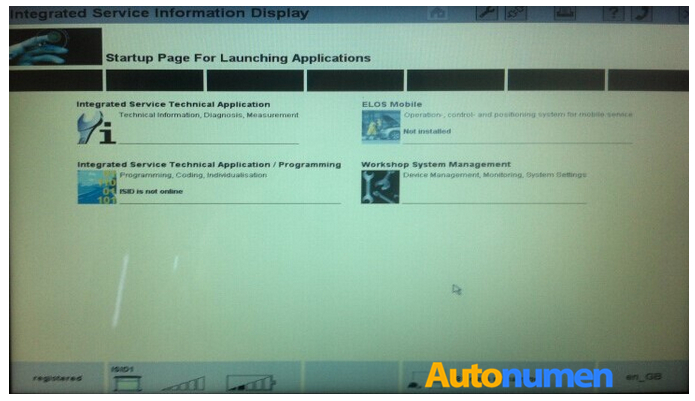
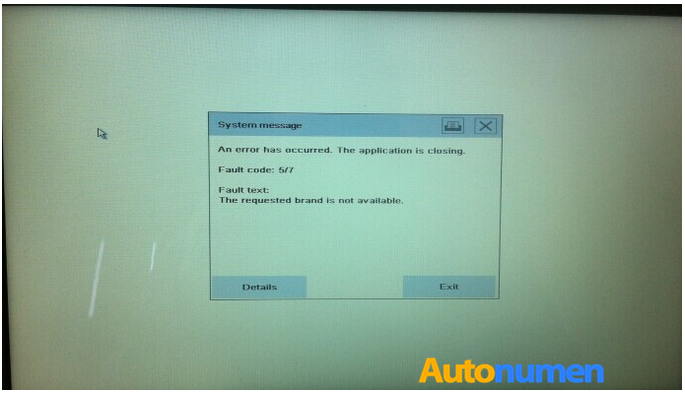
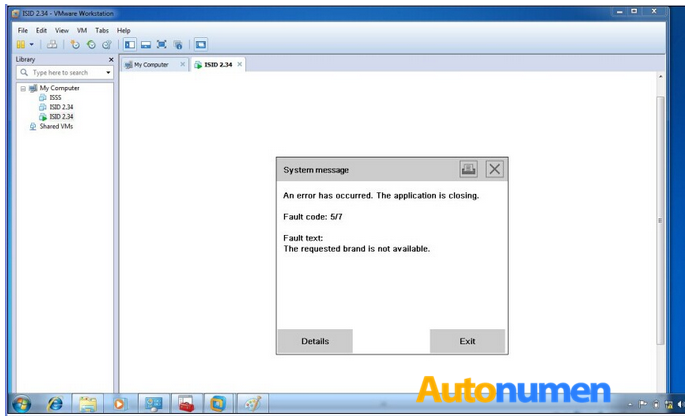
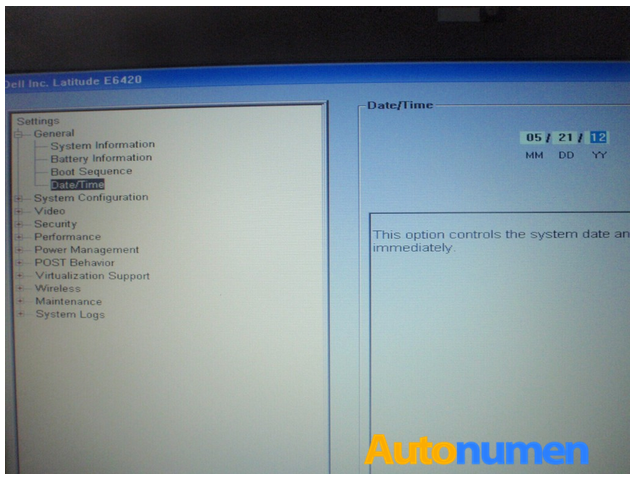
Leave a Reply