The iCarScan VCI (vehicle communication interface) can turn your Android smartphone / tablet into a professional automotive diagnosis tool. Users can communication with automotive’s OBDII socket via BlueTooth with an Android smartphone/ tablet, to achieve full systems and full function diagnosis, include reading/ clearing trouble codes, data stream, actuation test, adaptation, ECU coding & programming, oil reset, other special function, etc.
| 1 | OBD-16 connector | To connect to vehicle’s OBDII DLC. |
| 2 | Power indicator | It lights up while plugging the VCI connector into the vehicle’s DLC. |
| 3 | Communication indicator | It will flash once the VCI connector is communicating with the smart Android device or it is being reset. |
| 4 | Micro USB port | To connect to PC for data transmission or upgrade via USB cable. |
If it is the first time you have used the product, you have to experience the following procedure to diagnose a vehicle.
Before proceeding the above steps, please make sure that your Android smart device has a strong network signal.
2. Download & Install the iCarScan App
The iCarScan app is free to download.
1) Turn on your Android smart terminal.
2) Go into Android Play Store (Google play).
Google play can be found in the following URL: https://play.google.com/store.
3) Input the keyword “ICARSCAN” in the search bar.
4) Once found, tap on “FREE” to download and install it.
5) After the installation is complete, a iCarScan icon will be created on the HOME screen.
3. Getting Started
It is necessary to have a basic knowledge of the iCarScan App.
| 1 | Function menu button: Tap on it to unfold function menu. |
| 2 | Login button: Tap on it to login or register the diagnostic system. Once users have logged in successfully, it will changeto your username. |
| 3 | Vehicle region tab: Tap on different tabs to switch to corresponding vehicles. |
| 4 | Free tag: It indicates this software is offered to you free of charge. |
| 5 | Vehicle software logo: To start diagnosing a vehicle, you have to download the corresponding diagnostic software. |
| 6 | Downloadable icon: It indicates that the current diagnostic software has not been downloaded or purchased yet.Once downloaded, it will disappear from the lower right corner. |
| 7 | Reset Series software: A total of 3 reset function software is available free of charge. |
Launch iCarScan Launch X431 iDiag Super Auto Diag Scanner For Android with any 5 free software
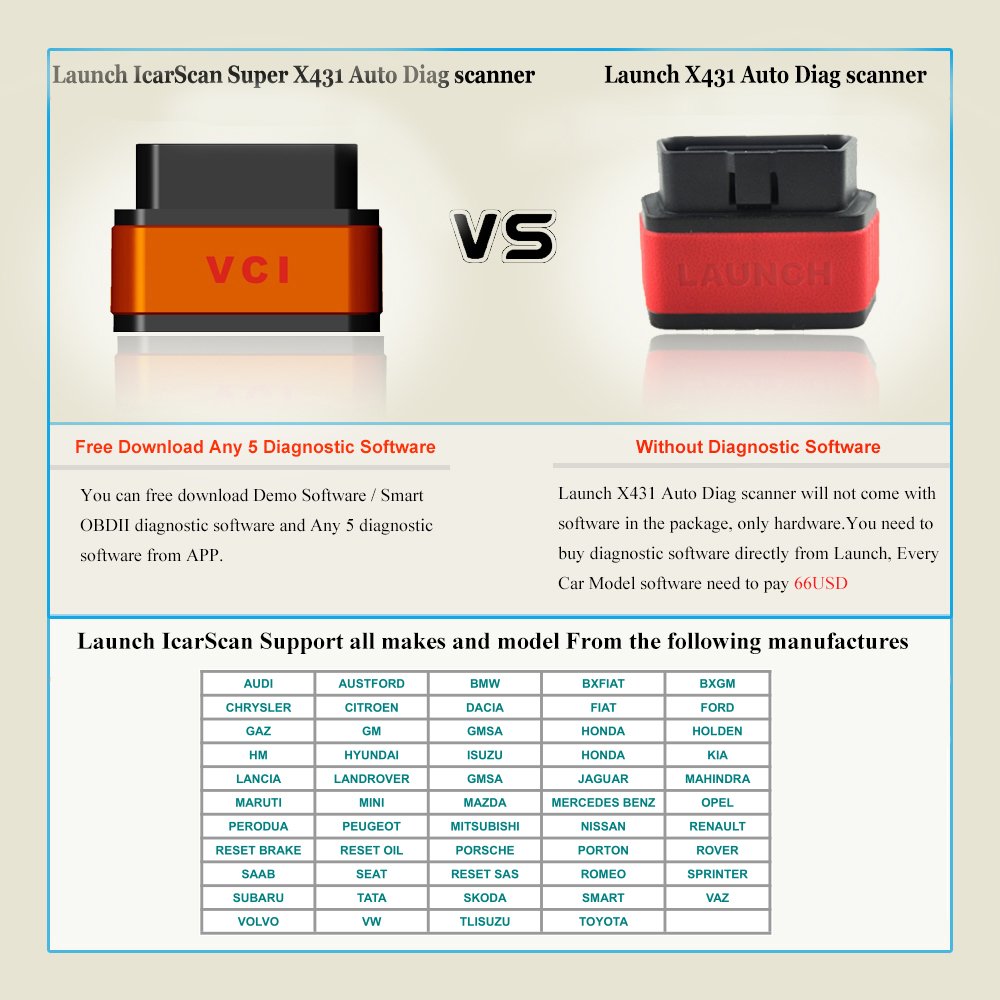
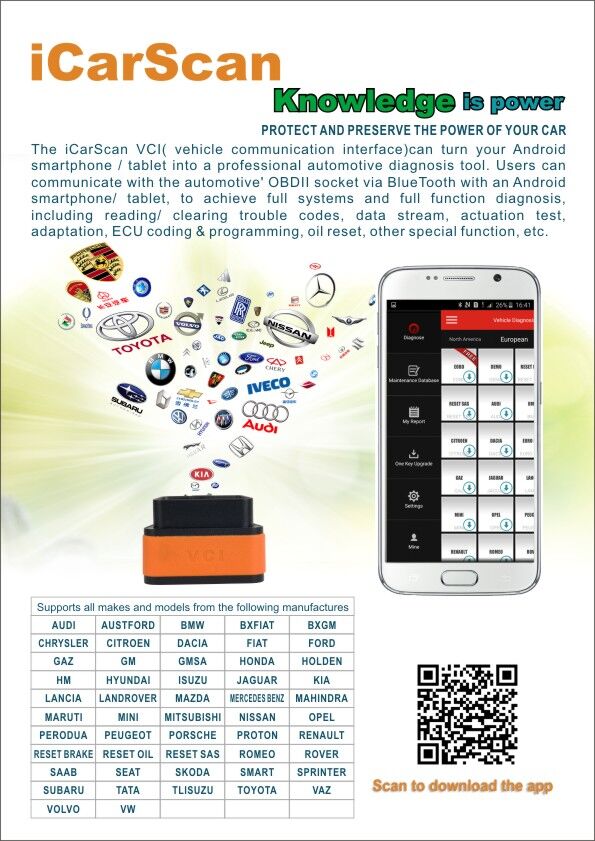

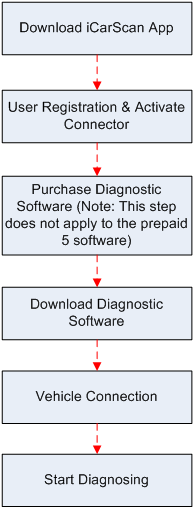

Leave a Reply