
MB Star Compact 4 with 2015.03V is the lately updated professional diagnostic equipment for Mercedes Benz cars manufactured after year 2000. It is much difference in the shape from Compact3 and smaller in size ,lighter in weight than MB STAR C3. C4 2008 can do all the works what Compact3 does and it is the replacement of Compact 3-Star.C4 version is the most recently updated in 2000 after the production of the Mercedes – Benz car professional diagnostic equipment. This is the smaller size and lighter weight to C3. This has the advantage that allows you to run more easily.
The steps of intall WIFI card for mb star c4 scanner
1.There is a slot on the left side of the MB SD C4. Find the slot and insert the WIFI card into the slot. Please make sure you install it in the correct direction.
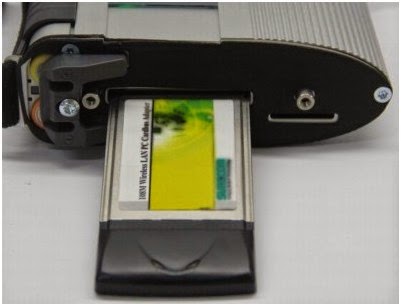
2.Push it to the end and make it is well installed.
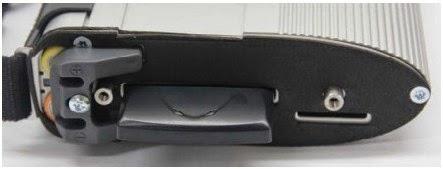
3.Cover the rubber and fix the screws to finish all the work.
C4 running Windows XP-based systems. It includes workshops information system (WIS), mobility management systems and automatic diagnostic system (DAS system). WIS provides a method of car, component location diagram and maintenance of the entire view of the wiring diagram. You have to do is enter the chassis number, then you will get the manufacture data, engine configuration and the Ford Ids Vcm detailed. DAS system has a simple interface and simple operation with IBM high-quality computer can realize fast and accurate reading of the code and the whole car system testing.
After I connect Mb star c4 diagnostic to the car, SD C4 has no voltage on the PIN8 OBD cable, but when the ignition key on the second position, the PIN8 cable voltage is 12V. What’s the problem? It suggests you don’t start the car, after the car start, the PIN8 will display voltage value. I got this error reading ” A disk read error occurred, Press Ctrl+Alt+Del to restart” after I insert the hard disk of SD Compact 4 into the computer. My moveable hard disk of Mb star compact c4 has no display. Does it use USB cable to connect the hard disk and then active? Yes, use USB cable to connect the moveable hard disk and the computer, firstly install “setup.exe”, and then import Mercedes Benz software, the computer configuration should not be too low.


Leave a Reply